Here is the instruction on programming VAG Passat 4th IMMO Key by using OBDSTAR X300 DP key programmer and OBDSTAR RFID adapter (adapter chip reader for VAG 4th 5th IMMO function)
Guide:
Dissemble the dashboard instrument
Connect X300 DP with VCI and Dash
Turn ignition on (If it is the smart key, turn ignition OFF then turn it ON)
Make sure dash instrument is black
Reading eeprom data
Save data
Read IMMO data
Read IMMO data
Turn ignition on (If it is the smart key, turn ignition OFF then turn it ON)
Make sure dash instrument is black
Make sure dash instrument is black
Read VIN, CS code and PIN and key info
Select Generate OEM Dealer Key (Can start car)
Turn ignition on
Connect OBDSTAR RFID adapter with X300 DP
Connect OBDSTAR RFID adapter with X300 DP
Insert the original key (chip) into RFID adapter
RFID Indicator flashes, remove the first key chip
Follow X300 DP prompt to insert second key chip
Follow X300 DP prompt to insert second key chip
RFID indicator flashes, reading key data
dash indicators turn on
dash indicators turn on
Generating dealer key in progress
Generate dealer key success
Test the new key, it works!





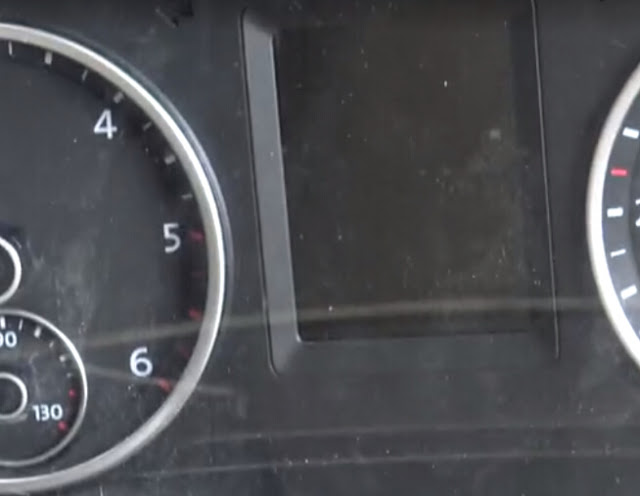



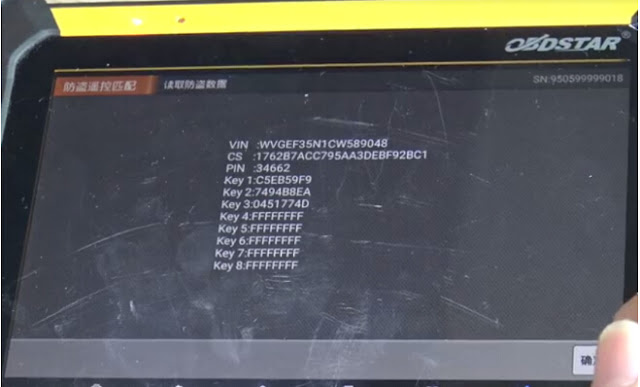







No comments:
Post a Comment
Note: Only a member of this blog may post a comment.