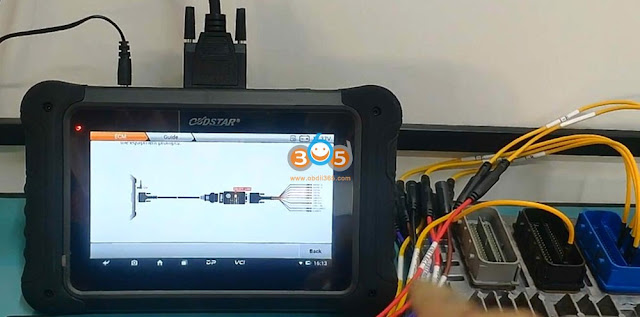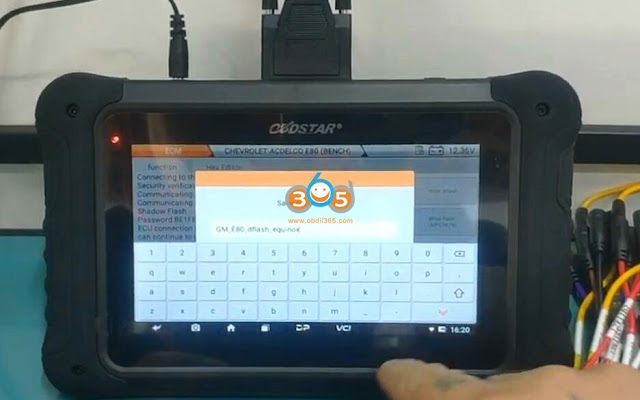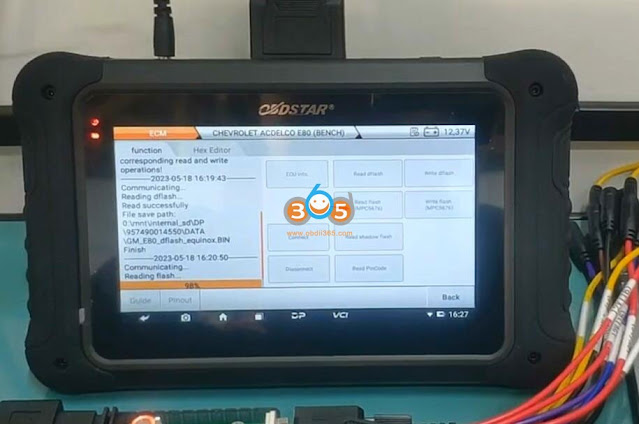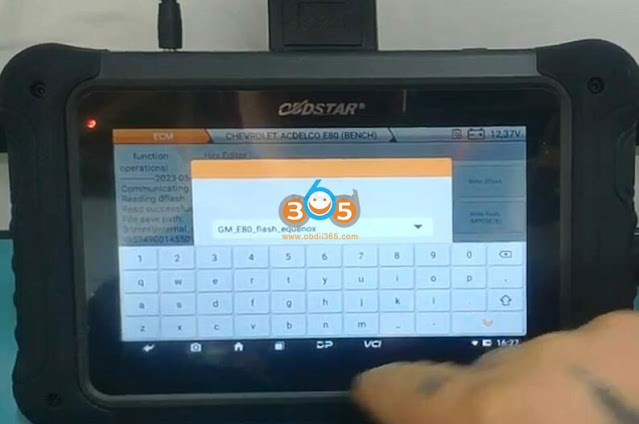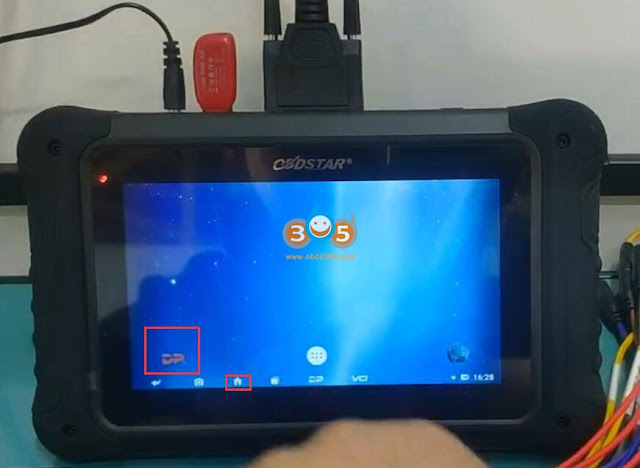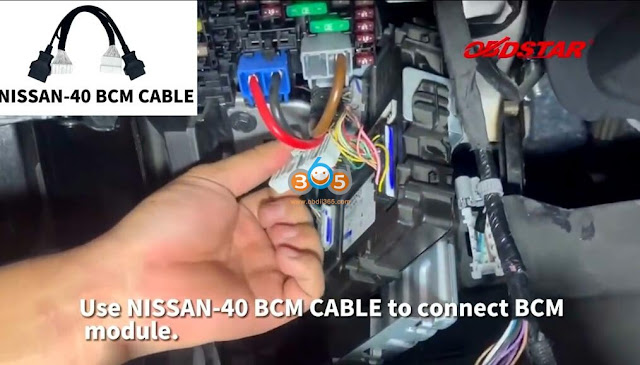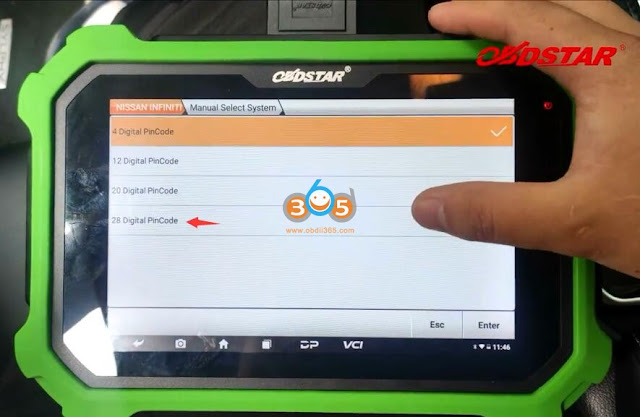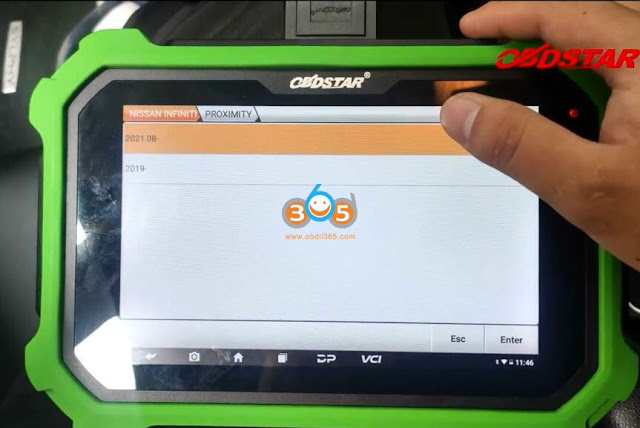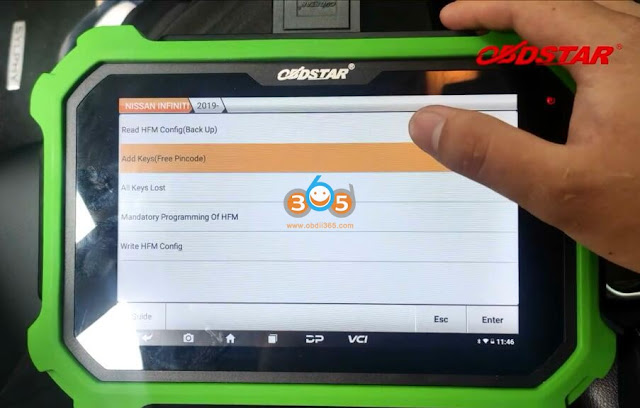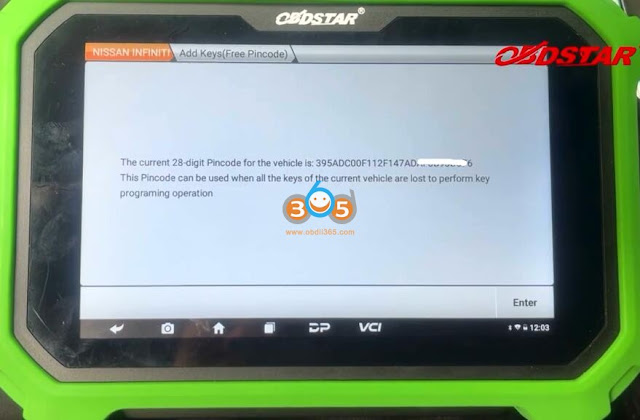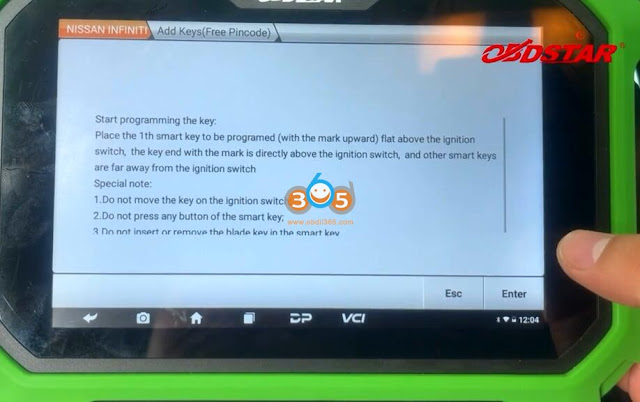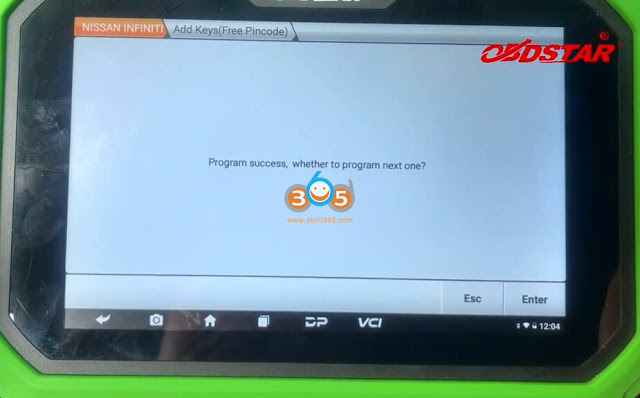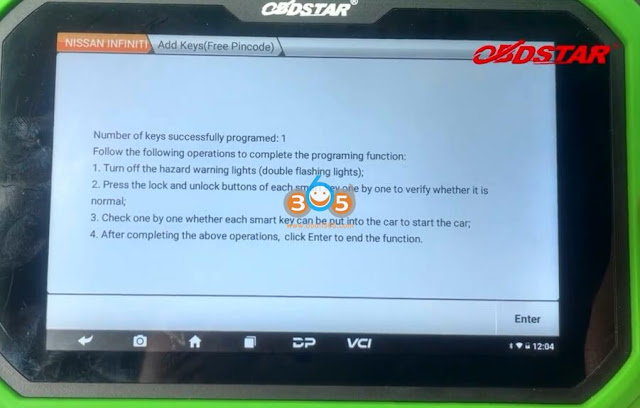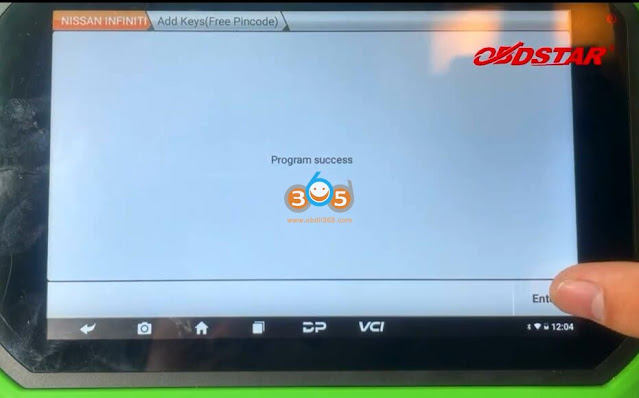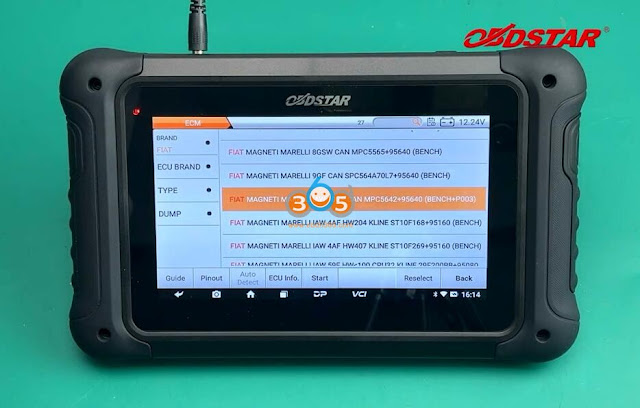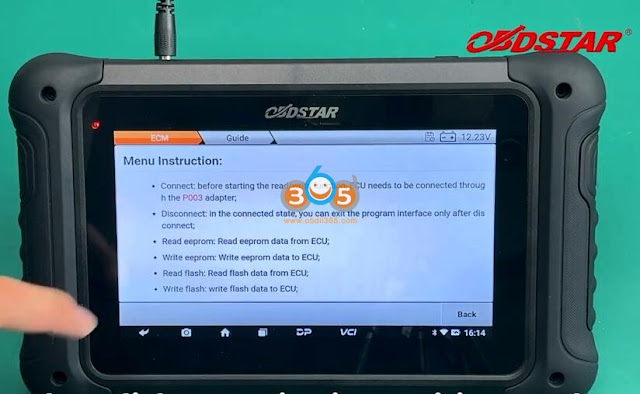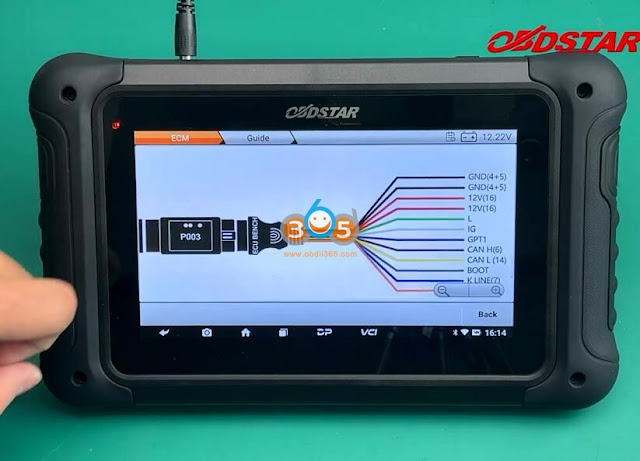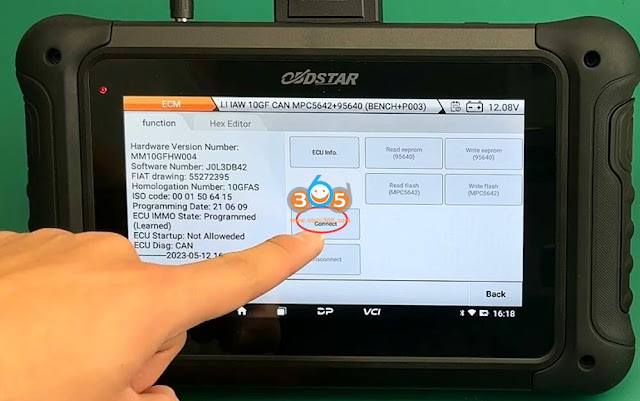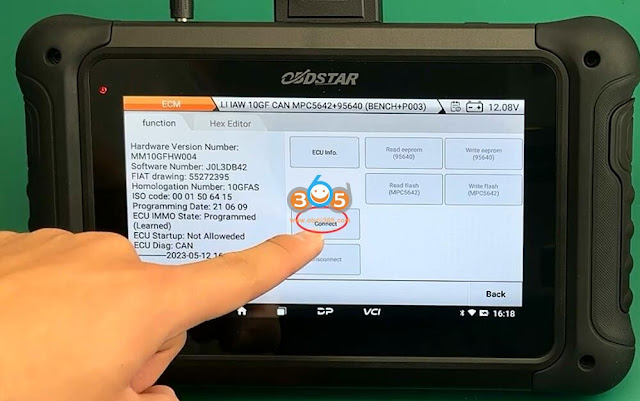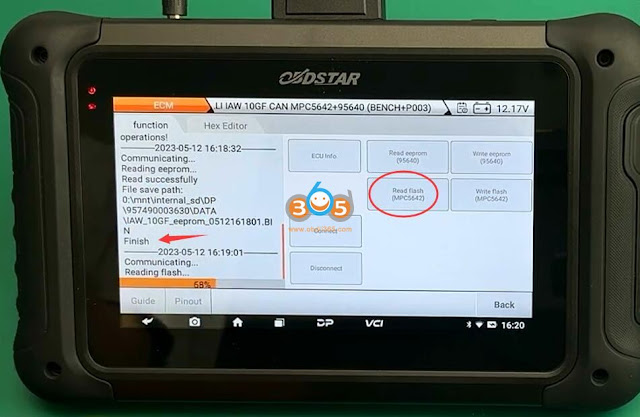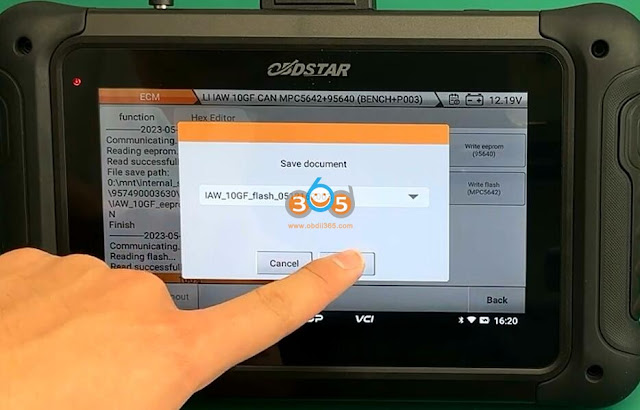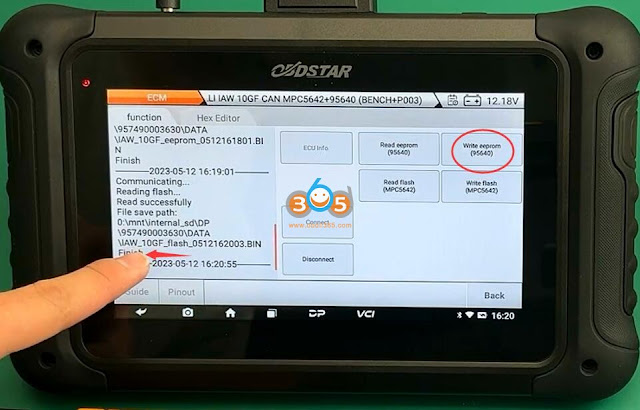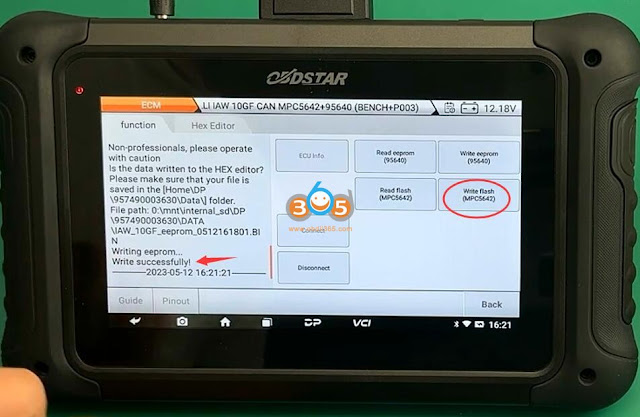Any chance to clone GM ACDelco E80 ECU without opening?
Yes, OBDSTAR DC706 programmer can read, clone E80 ECU on bench. It will read pin code as well.
I/O terminal will read and clone ACDelco E80 as well, but it ask to do checksum with ktag because I/O does not correct checksum. DC706 will correct checksum automatically.
For example: clone E80 of Chevrolet Equinox 2.0 Turbo
Select Brand->ECM->Chevrolet ACDelco E80 (bench)
Check instruction guide and pinout (here we use standard mode)
Follow wiring diagram to connect DC706 with E80 ECM via P004 adapter and jumper
Turn on ignition on p004 adapter and read ECU information
Read dFlash and save
Read Flash MPC and save
Read and save shaowflash
Read pin code
It is important to backup data before cloning.
How to backup obdstar dc706 data?
Insert a USB disk to DC706 USB port
Go to Home menu, press DP icon, go to Data Management->My data->Local data
Tick files you need to backup
Long press files you need to backup and press Copy
Paste Files to USB Disk.
If the device says copy successfully, remove USB disk after 10 seconds.
Then insert USB disk to desktop to backup data.
After backup data.
Connect OBDSTAR DC706 with a new ECM E80.
Write dFlash and Flash MPC accordingly.