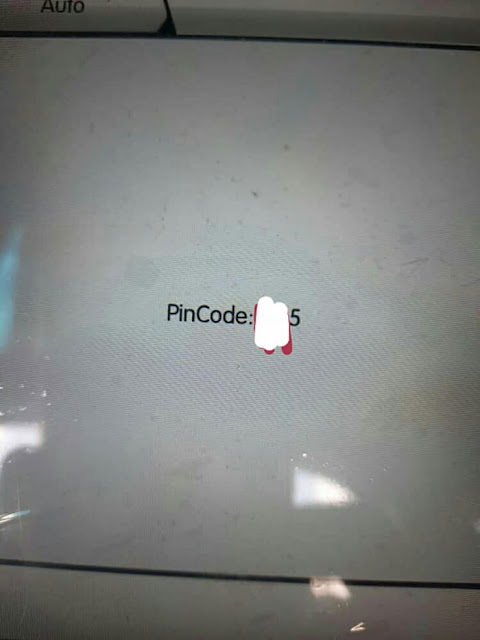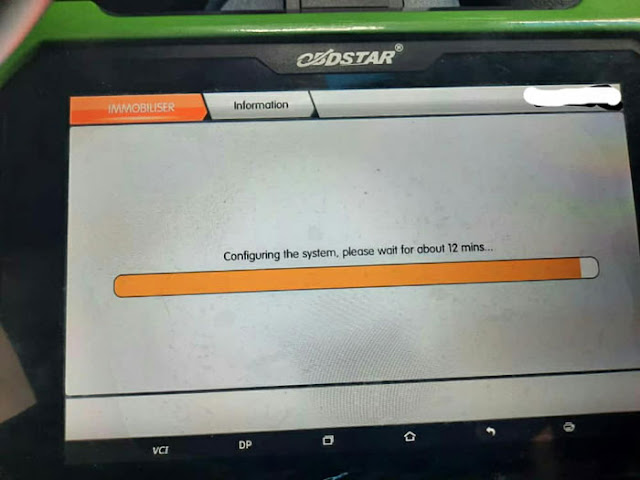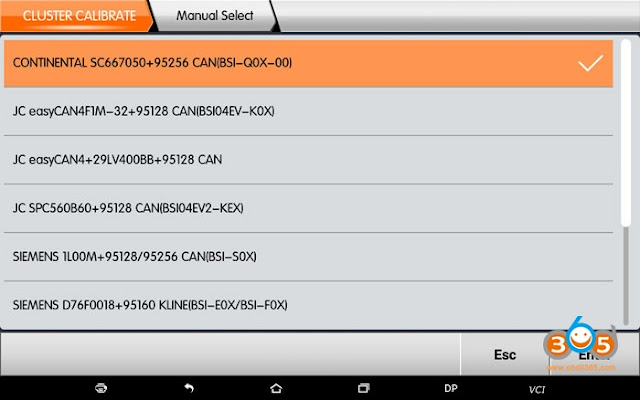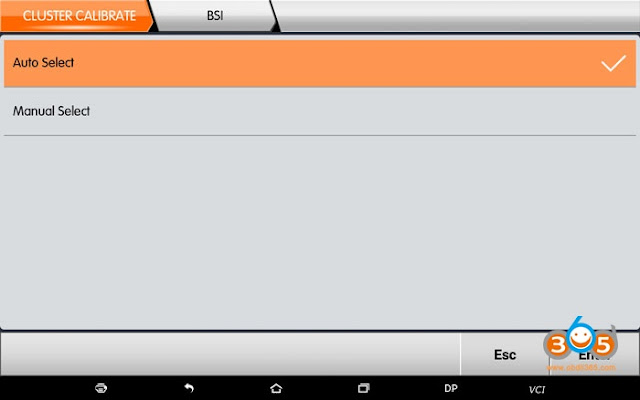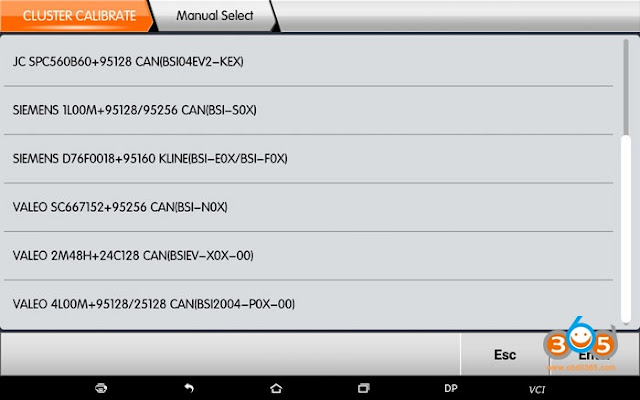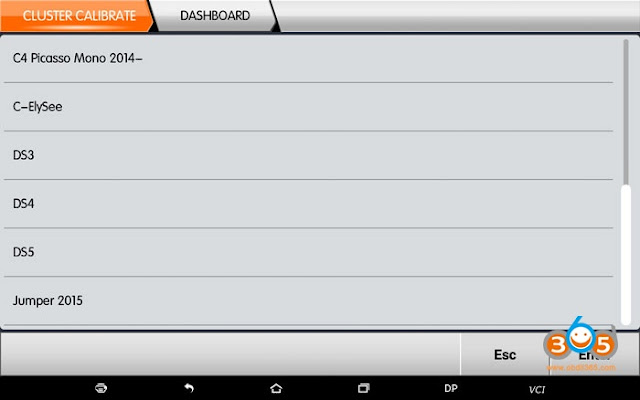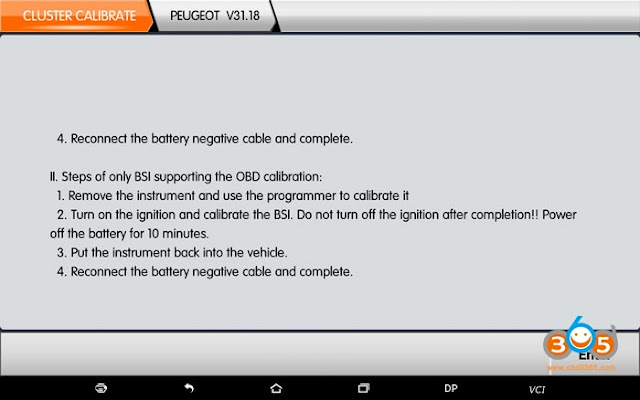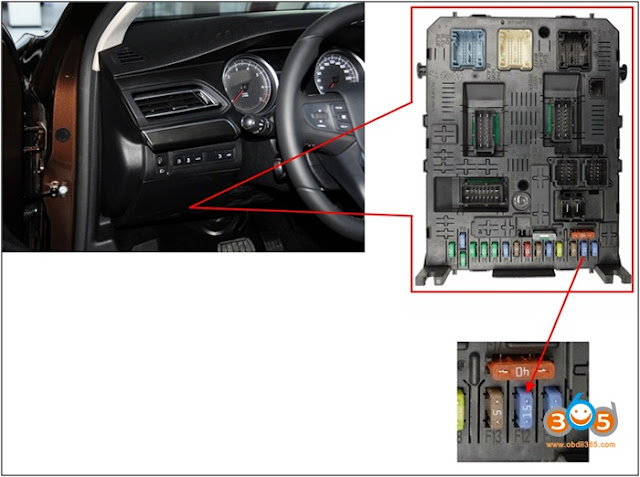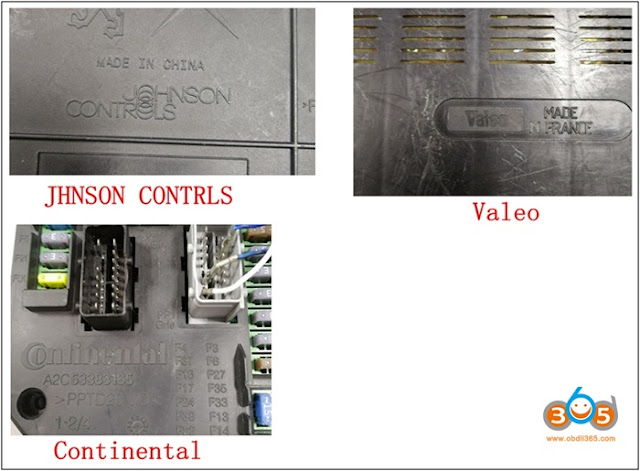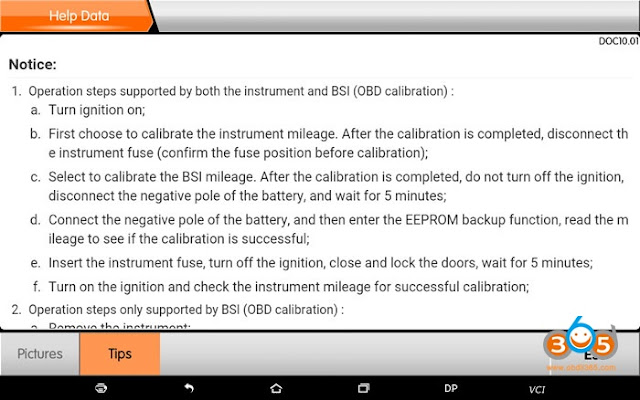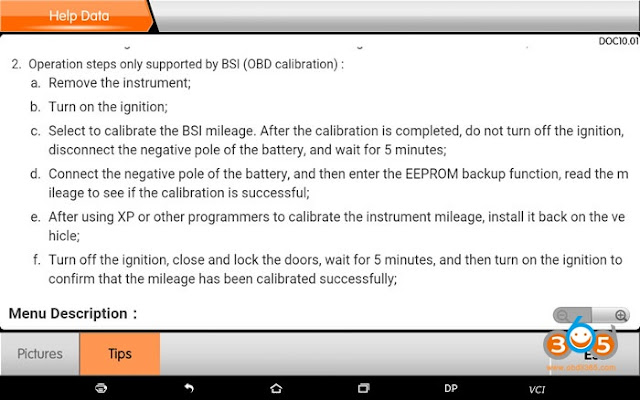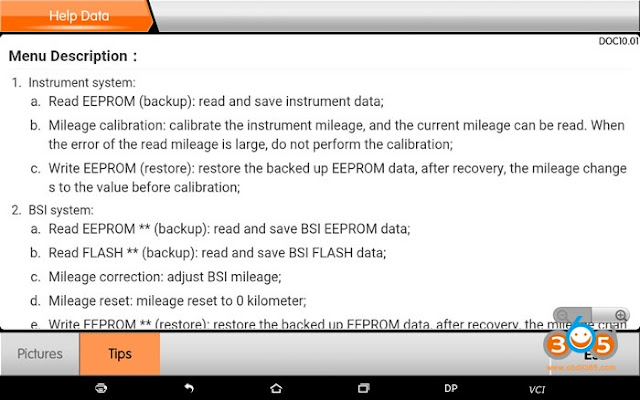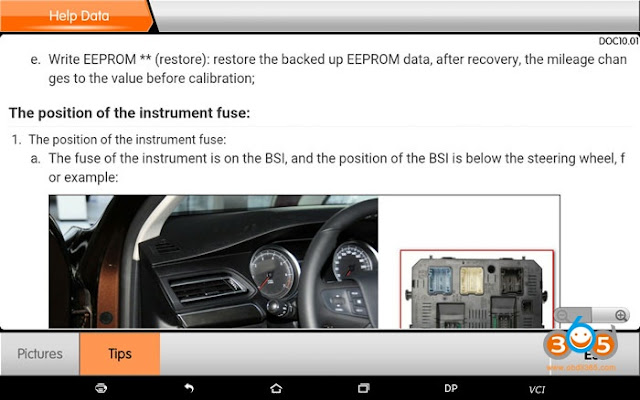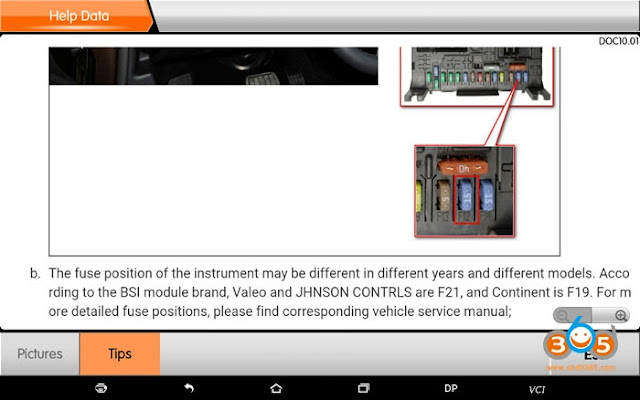OBDSTAR X200 Pro2, released in 2020, is much better than X200 PRO in hardware configuration, newest vehicle coverage, more special functions etc.
OBDSTAR X200 Pro2 vs. X200 PRO:
| Item | OBDSTAR X200 Pro2 | OBDSTAR X200 PRO |
| Image |  |  |
| Released year | 2020 year | 2015 year (discontinued) |
| Operation system | Android 5.1.1 tablet | Hand-held |
| Specification | Quad-core processor,runs fast and stable; 5-inch capacitive high-definition touch screen ; Support Wi-Fi wireless network connection | Dimension: 192mm(L) *93mm(W) *29mm(H) CPU: ARM7 Power Supply: DC12V Operation Power:DC12V Operating Temperature: -10-60℃ Display Screen: 160×160 TFT Screen |
| Oil Service Reset | Yes | Yes |
| EPB (PBM) | Yes | Yes |
| OBDII diagnosis | Yes | Yes |
| ABS bleeding | Yes | No |
| Battery match | Yes | No |
| CVT learning | Yes | No |
| DPF | Yes | No |
| Gear learning | Yes | No |
| Oil Nozzle | Yes | No |
| Steering | Yes | No |
| Sus reset | Yes | No |
| TPS | Yes | No |
| Vehicle coverage | Supports most of the models on the market and covers 2020 new models,such as Mercedes-Benz, BMW, Porsche, Volvo, Land Rover, Jaguar, Renault, Peugeot, Citroen, DS, Maserati, Aston Martin, Volkswagen, Audi, Skoda etc | Not cover vehicles to 2020 year |
| Update | One-click wireless network upgrade, the user upgrade prompt function will be more convenient and fast. | Long in official site and click “One key Upgrade” to download the update tool and diagnostic software to upgrade. |
| Help guide | With built-in graphic guide help function | With simple on-screen instruction |
| Language | English | English |
OBDSTAR X200Pro2 improvements:
More compact: 5 inch high-definition touch screen, moderate size, easy to operate
More stable: comprehensive upgrade of software and hardware, equipped with Android operating system
More convenient: one-click upgrade, self-update, with upgrade prompt function
OBDSTAR X200 Pro 2 function menu:
This is X200 Pro 2 home menu.
After entering “Diag program”, have options “Oil /service reset” and “Other function”.
After entering “Oil / service reset” and have options: America, Europe, Asia, China.
After entering “America” and have car makes to select.
European vehicles.
Other functions.
Enter settings and have VCI information, language, unit, users information, about, DC calibrate etc.
Enjoy!