Guide to read pin code and program key for Chevrolet Cruze 2014 when all keys lost by using OBDSTAR X300 DP Key Master DP key programmer via OBD.
Connect X300 DP
Select brand: GM
Select Read PIN Code
Select Chevrolet ->Cruze-> Year 2014
Turn ignition to ON position
OBDSTAR X300 DP read pin code success
Select Immobilizer system
Select By vehicle
Select region
Select Chevrolet->Cruze-> Without Smart
Select All key lost
X300DP requires to enter security pin code to access
Turn ignition OFF for 5 seconds, then turn in ON
Configuring system, please wait for 10 minutes
Turn ignition OFF, remove the key
Close the door on the driver side, make sure all electricities are off
OBDSTAR X300 DP tablet will prompt whether to program next key, press YES to continue.
Turn ignition OFF, remove the key, repeat this for 5 times
Then turn ignition ON
Press YES to program next key
Turn ignition OFF, remove the key
Configuring, wait for 45 seconds
Turn ignition ON
Program Success.



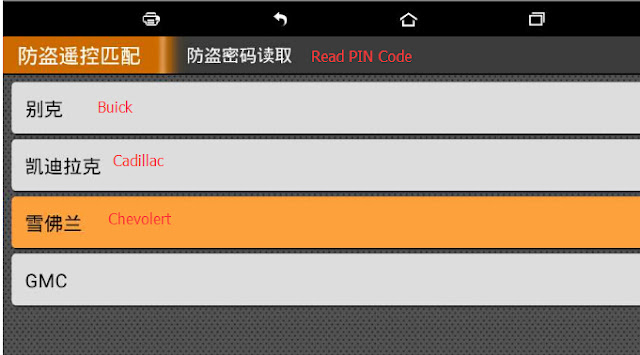




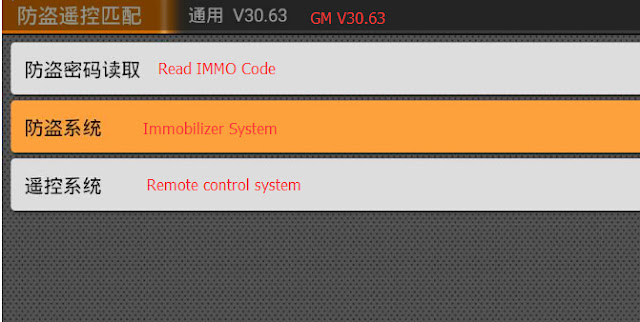



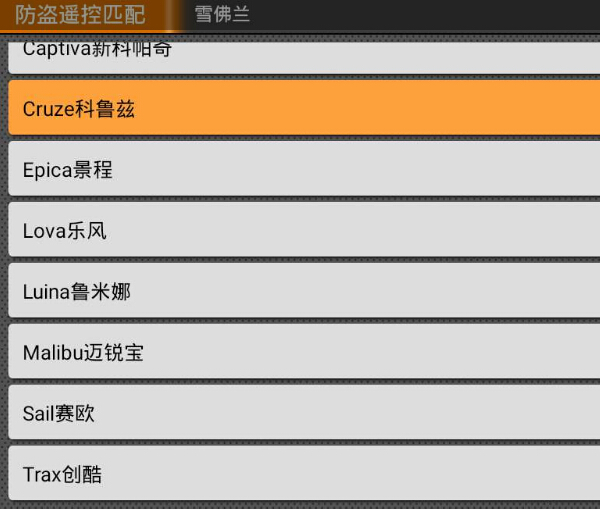



No comments:
Post a Comment
Note: Only a member of this blog may post a comment.