Audi A3 MQB mileage correction with obdstar X300M odometer correction tool step-by-step procedure.
Old value 400KM
Audi A3 MQB key.
Enter option “Vehicles”
Select “Mileage adjustment”
Select “Audi”, then “Audi V31.55”, then loading…Initializing…Authorizing…
Select “A3”
Select “MQB 2014.06 -”
Message : Only MQB dashboard of mainland and VDO are supported.
Switch ignition on.
Mileage adjustment
Confirm the current mileage value.
Please input the new value you would like to adjust.
Communicating… Loging system…
You will hear a ticking sound, then the dashboard lights up.
Writing data…
Audi A3 MQB mileage correction succeeds with OBDSTAR X300M.





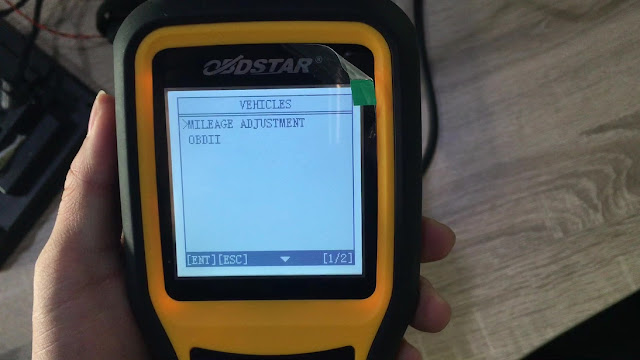











No comments:
Post a Comment
Note: Only a member of this blog may post a comment.