Here's the step-by-step guide on installing OBDSTAR (OBDProg) Key RT key renewing software. Windows 7 32-bit operating system is recommended. You are free to try other systems.
Procedure:
Visit official website www.obdprog.com and download KeyRT renew software
Extract KeyRT renew software zip file on desktop
Extract VisualC2015 on desktop as well
Remove KetRT.zip to trash bin
Run KeyRT.exe as administrator
If it gives you a System error. You are required to install Microsoft Visual ++ 2015
Install Microsoft Visual ++ 2015 RC
Accept license agreement
Press Install and wait until complete
Connect OBDSTAR Key RT renew tool with laptop via USB cable and install device driver
Run KeyRT.exe software again
Now you can check the function menu, key renewing vehicle list, wiring diagram and Help center
Here's a video demo on renewing Kia PCF7953 remote using OBDProg KeyRT:
https://youtu.be/vMH5rqIuXOU
www.obdii365.com





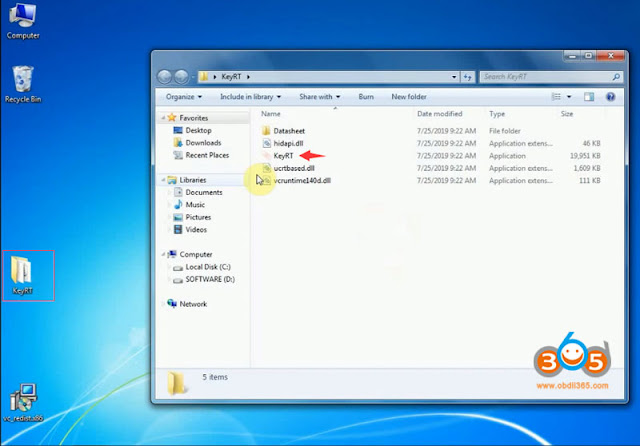



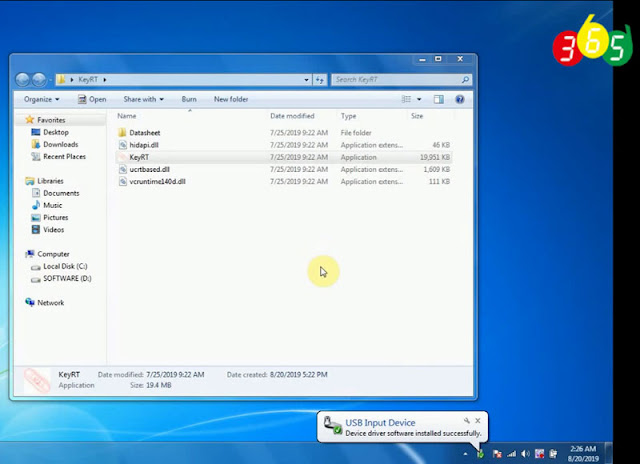
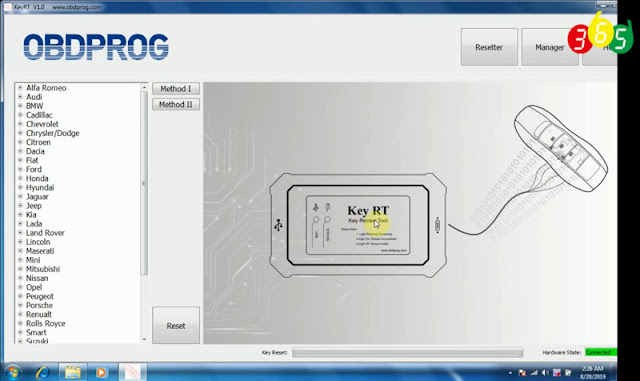

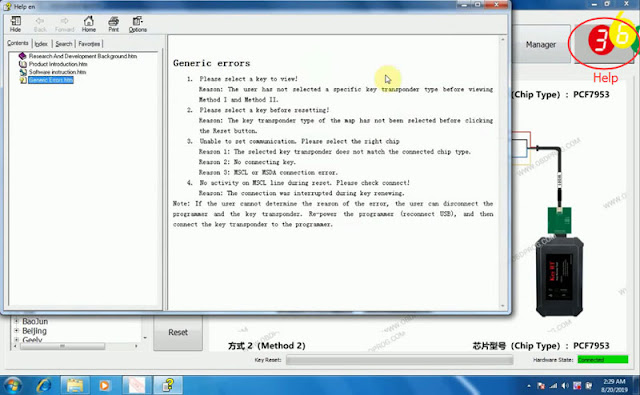
No comments:
Post a Comment
Note: Only a member of this blog may post a comment.