To update OBDSTAR OdoMaster odometer correction tool software, you need to register device first. OdoMaster enjoy 1 year free update ( 300USD/year later.)
How to Register OdoMaster?
Switch on the power before registration
Go to Home menu-> Setting->WiFi, connect WiFi
Go to Home menu-> Setting->WiFi, connect WiFi
Go to main function menu, select Settings->User Information
OdoMaster ask to enter user name and password to access. For new user, select Register
Register OdoMaster with User name, password and email address
Register success.
How to Update OdoMaster?
Login Odo Master with user name and password
Go to function menu, select Upgrade
Check software available to update
You can either choose single software or bulk software to update
Done.
Video guide:










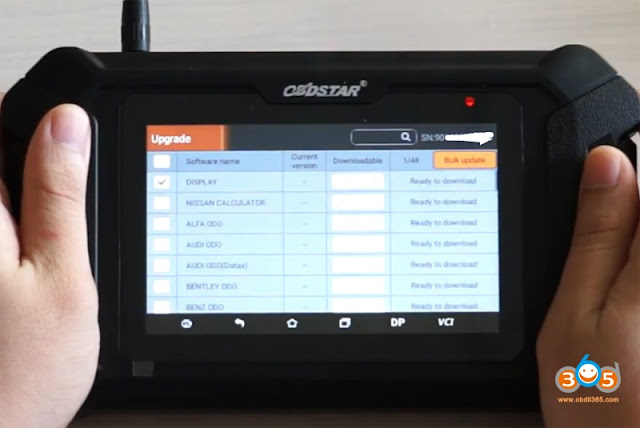
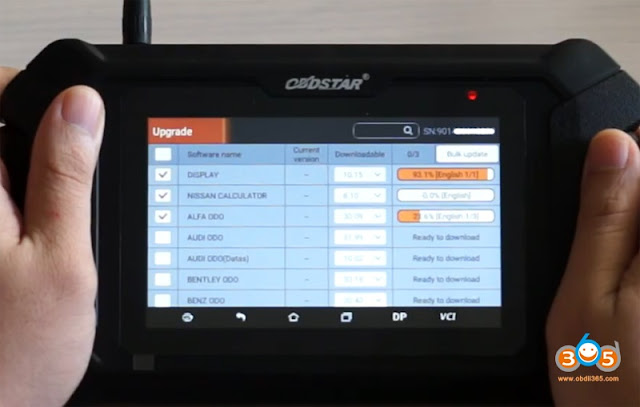
No comments:
Post a Comment
Note: Only a member of this blog may post a comment.