OBDSTAR X300 Pro 4/DP5 can not only be used as a key programming tool with built-in OBDSTAR IMMO software, but also a universal Android tablet. X300 Pro4 is compatible with various applications, Youtube, Whatsapp, Keydiy Mobile KD etc. Mobile KD is the most useful application.
Let’s have a look at how to set up Mobile KD in obdstar pro4 key programmer successfully. You can connect Mini KD with X300 Pro4 via bluetooth, to be used like operating screen of Mini KD to clone/generate chips and remotes.
*Don’t install large app in x300 pro4. You are at your risk.
Step-by-step procedure:
- Search Mobile KD app on Android play store or scan the QR code of Mini KD Keydiy Key Remote Maker Generator.The QR code is printed on the quick guide, then to download the Mobile KD App.
- Connect to obdstar pro4 with Android system.
- Next -> Install-> Installing -> App installed ->Open
- Launch Mobile keydiy .
Accept license agreement.
Click on “Me” -> “Sign in” -> Login with mailbox and input the verification code.
If you don’t have login account, need to register Mobile KD first.
Now you have all the mobile keydiy chip functions.
Automation detection clone: chip copy by following the prompts.
Bluetooth setting
You can use obdstar x300 pro4 to run Mobile keydiy to generate chip/remote smoothly without extra mobile phone.
- Some other interesting apps
Enjoy!







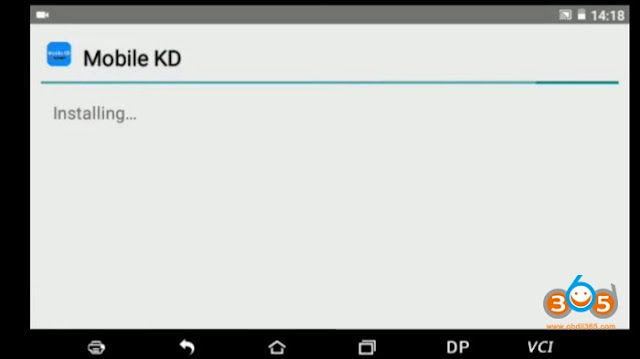
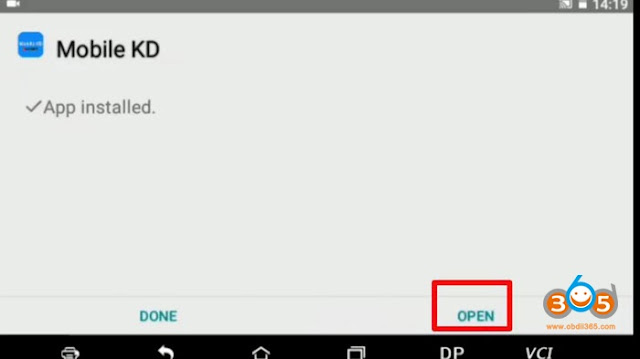







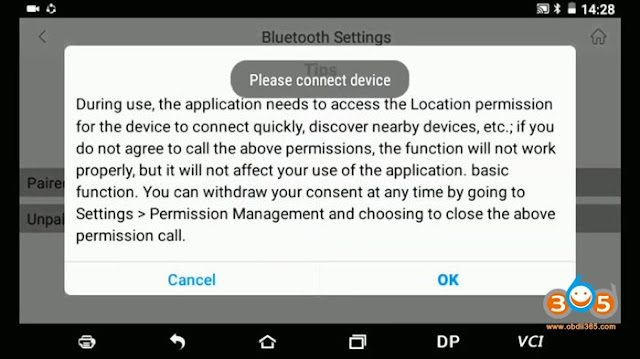

No comments:
Post a Comment
Note: Only a member of this blog may post a comment.