How-to: read and write BMW Continental MSV90 DME with OBDSTAR DC706 ECU/TCU programming tool.
DC706 will read and write eeprom/flash/maps/ISN for following BMW DME models:
| BMW | CONTINENTAL | MSD80 | TC1796+ST95640 |
| BMW | CONTINENTAL | MSD85 | TC1796+ST95128 |
| BMW | CONTINENTAL | MSD87 | TC1796+ST95128 |
| BMW | CONTINENTAL | MSV90 | TC1796 |
More to come…
Take the example of MSV90. Check how to read and write eeprom/flash and read long ISN code. Procedure would be similar to other DMEs.
Select ECM->ECM V30.19 software->BMW->quick search BMW Continental MSV90 TC1796 (Bench)
DC706 will show you instructions and wiring diagram
Following wiring diagram to connect P004 and harness with MSV90 DME
Press Connect
Switch ignition off
Then switch ignition on
Read and save Internal EEPROM
Read and save Internal Flash
Read and save Maps
Read ISN code
OBDSTAR DC706 read MSV900 long ISN code (32-bit) successfully
Check the log on the left side of the screen to see the path to save the data
Select Write INT EEPROM
Upload saved INT EEPROM and write
Write INT EEPROM successfully
Upload INT Flash and write
Upload Maps and write
Don’t forget to press Disconnect button after finished.
















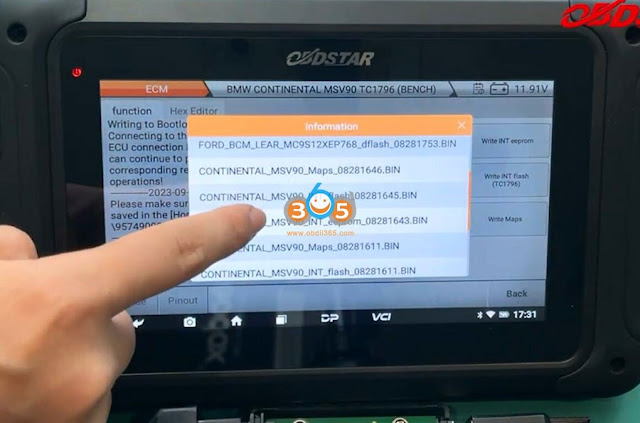



No comments:
Post a Comment
Note: Only a member of this blog may post a comment.