How-to: add 2024 Toyota Crown spare smart key using OBDSTAR X300 DP Plus and 12-digit security code.
Select Toyota/Lexus->Manual Select system->Proximity->Type 8 (CAN)
Read key information
Select Add Smart Keys, function requires network connection
Turn on the ignition switch
OBDSTAR x300 dp plus asks if immo data has been saved.
If you don’t have a bypass cable you cannot read immo data and you will need need pincode. Now mostly no need pincode because we can get baypass the code.
Here we don’t read immo data.
Press ESC
OBDSTAR will ask 12 digit pin to access

Send data 1-2-3 to 3rd party to get 12-digit pin code
Enter security code
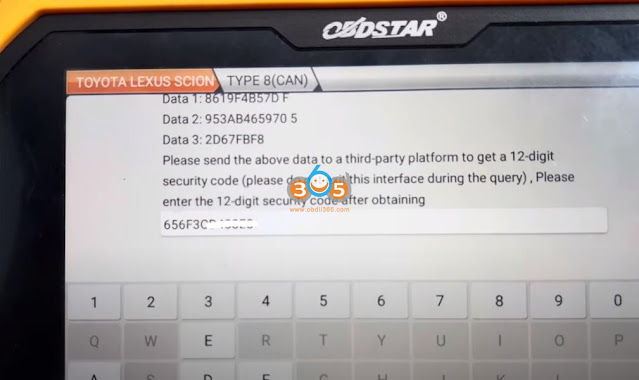
Put a working key to Start button
Put a new key to Start button















No comments:
Post a Comment
Note: Only a member of this blog may post a comment.