If you have some issues reading flash on Chrysler Jeep Dodge GPEC2A PCM using the OBDSTAR DC706 ECU cloning tool, here are the tips for GPEC2A.
Error 1: ECU not responding
Error 2:
made all connections as instructions say to do but only get ext eeprom read and all FFFFF in flash.
Tips for working on GPEC2A:
There is a power issue with these you have to supply additional power. DO NOT use the power adapter they provide to power the ECU, that is only for charging the tablet.
For BENCH & BOOT (workbench) operation, please use a reliable high-power DC regulated power supply (current not less than 5A) to power the ECU. OBDSTAR’s standard power adapter (current 2A) is only used for device charging and is not recommended for ECU. power supply, otherwise communication may fail due to low power of the power adapter!
You need to turn on the power to computer. Click Connect, then turn off power and turn back on fast. Then it will start writing to bootloader.
OBDSTAR DC706 made a change on how to connect. Look at the guide. Use the p004 now and have to jump 2 pins using a 1k ohm resistor.
www.obdii365.com




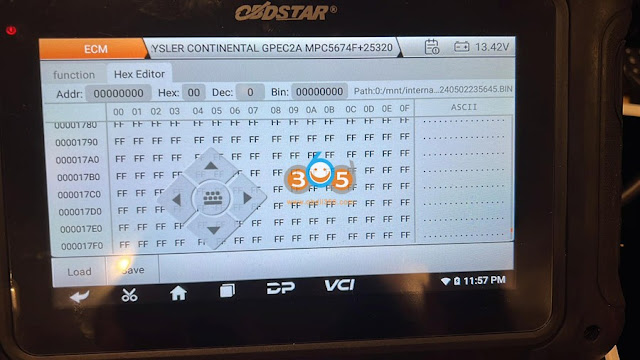


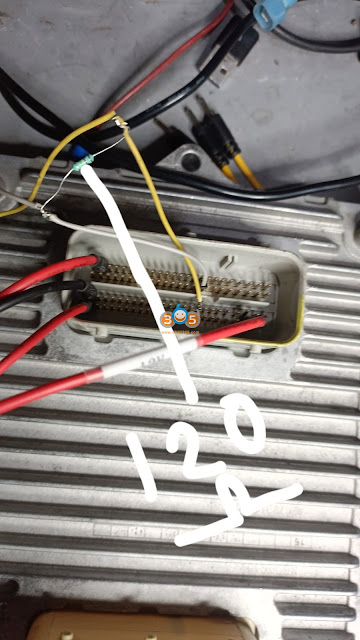
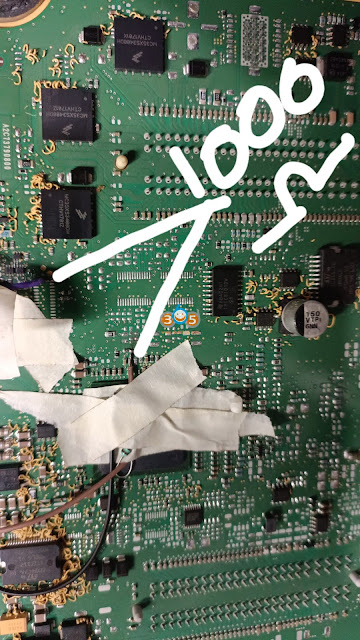
No comments:
Post a Comment
Note: Only a member of this blog may post a comment.