OBDSTAR DC706 ECU programmer supports PSA Peugeot Citroen Bosch EDC17C60 ECU reading and writing on bench. Here we will show how to read/ write ECU, read pin code and TPROT OFF on EDC17C60.
What’s needed:
MP001 programmer or P003+ adapter
12V power supply
Procedure:
Make sure to update ECU software to latest version before we get started.
Current version is EM V31.20.
Quick search EDC17C60 and select Peugeot Bosch EDC17C60 TC1793.
Read instructions.
The car starts the first time and then never starts again, also has the fault code “P151A 92” and “P3028 00.”
In this case, you will need to load flash data, disable TPROT and write flash to ECU on bench mode.
Select Bench mode with MP001. Check wiring diagram.
Connect ECU with MP001 and DC706 programmer following the wiring diagram.
Connect ECU.
Back up ECU data.
Read INT eeprom and save.
Read INT flash and save.
Now write the backed-up data into the module.
Write INT eeprom. Load eeprom data just saved.
DC706 asks to verify data (correct checksum of eeprom), press OK to continue.
Write eeprom successfully.
Write INT flash. Load flash data just saved.
DC706 asks to verify data (correct checksum of flash), press OK to continue.
Write flash data successfully.
Press Read PIN Code. Read4-digit pin code success.
You can save a screenshot of the pin code.
Then press TPROT OFF. Load flash data and do TPROT OFF.
TPROT OFF finished.
Don’t forget to press Disconnect. Then install ECU back to vehicle.















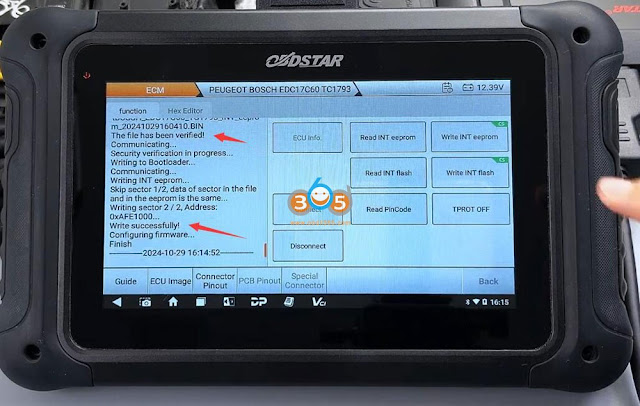






No comments:
Post a Comment
Note: Only a member of this blog may post a comment.