Audi Q5 requires an oil reset.
I
start the engine and the warn oil change required appear.
Then choose “Function Selection”→“Oil reset” →select the car model “AUDI”
Choose “Oil reset”
Select car model “AUDI”
Then select automatic resetting→”engine
oil reset” →”7500km/180days (without T)” and wait for a while…
Select oil reset (regular maintenance)
Oil reset success. If the dash still warns to oil reset, please do major maintenance.
OBDSTAR key master prompt next regular oil reset date
Next do oil reset
And
choose 30000km/730days
Finally,
oil reset major maintenance complete!
Done.





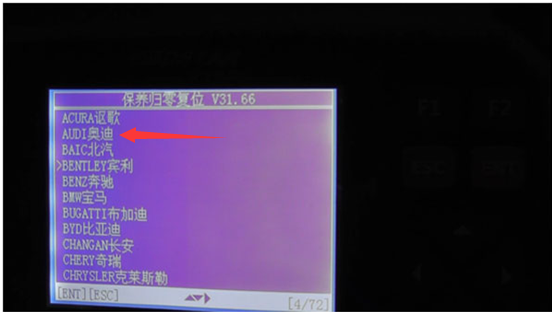


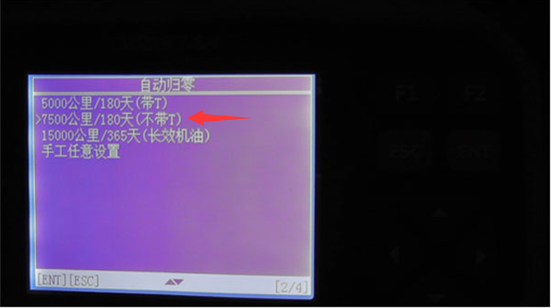





No comments:
Post a Comment
Note: Only a member of this blog may post a comment.