How to register OBDSTAR Tools?
1. Power on the OBDSTAR device
2.Go to "ABOUT" and press "ENTER"
3. Check the device information (Serial Number, register password etc)
4.How to tell original OBDSTAR Tools from clone? You can press "F1" and "F2" buttons at the same time, the device will show a secret number. Send the number to factory or authorized dealer to confirm your device is real or fake.
5.Go to OBDSTAR official website www.obdstar.com to register
Enter user information and sign in.
Enter the distributor code/dealer code software show you.
Finally, click”Next step” and type your own information.
1. First register and login official website follow above procedure.
3. Download the obdstar update tool
4.Upzip and install update tool
6.You need to unzip these 2 files shown is picture below:
7. Update in progress
http://obdstar.blogspot.com/2016/06/how-to-update-obdstar-x300-pro3-key.html



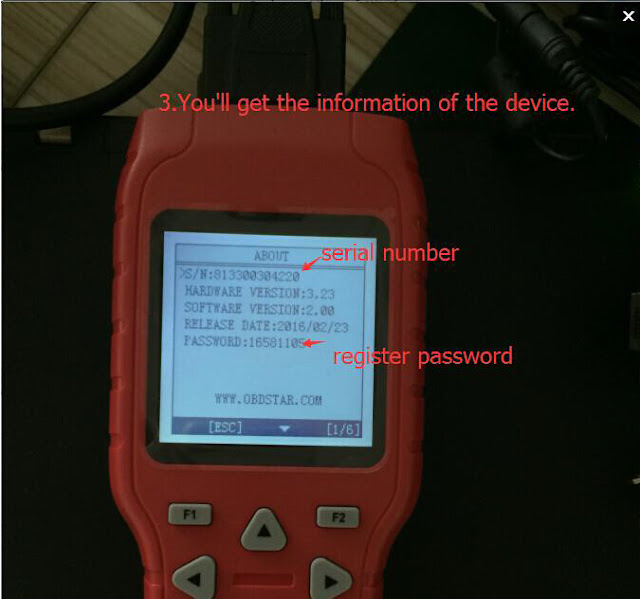
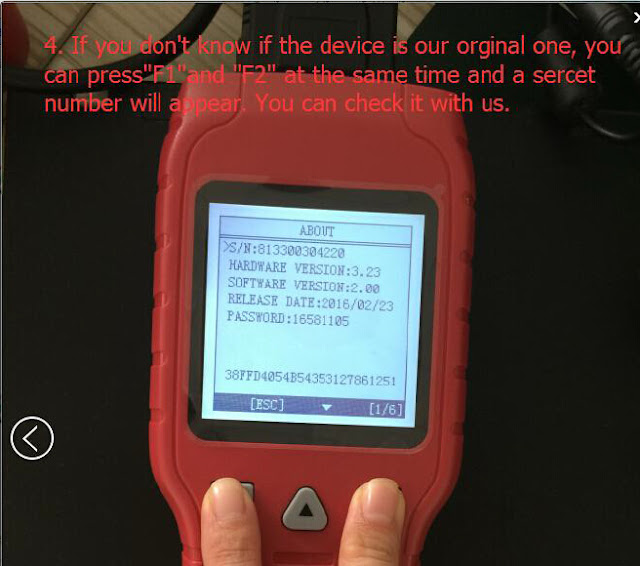


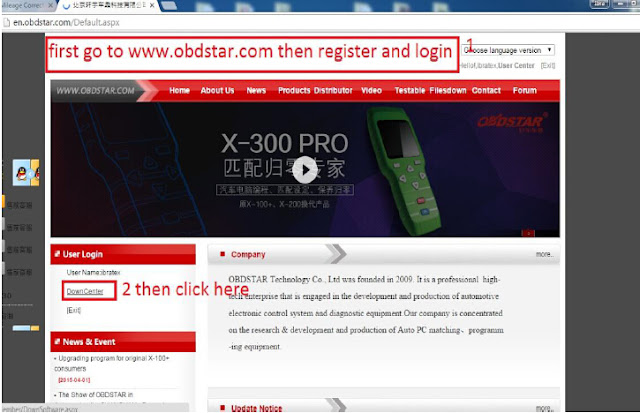
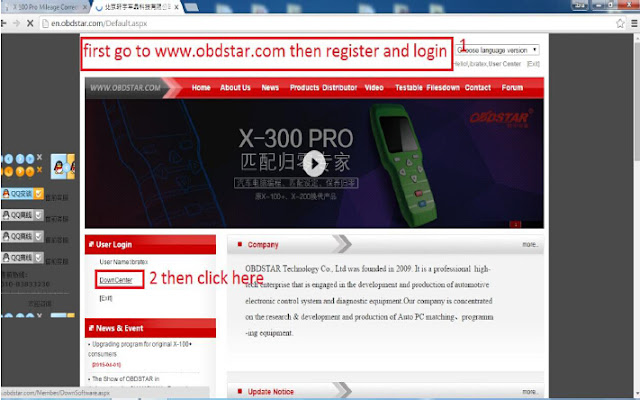
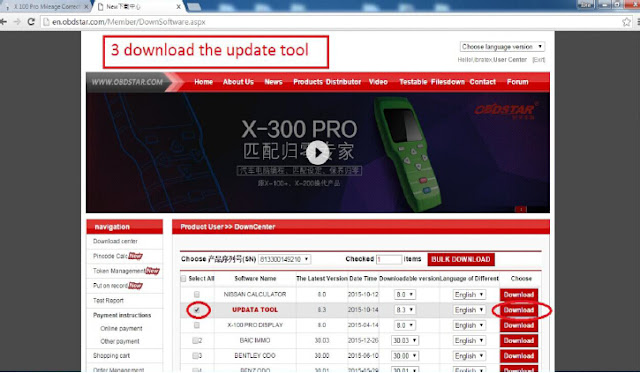
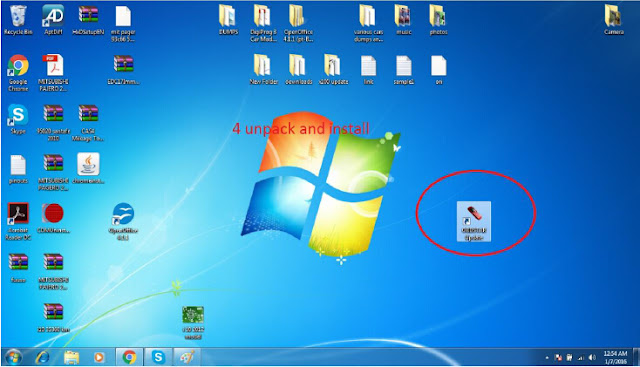



No comments:
Post a Comment
Note: Only a member of this blog may post a comment.