OBDSTAR iScan motorcycle and marine diagnostic scanner has no software when you receive the device. Users have to register device and download software to use it.
Check registration and update instructions. The procedure can be applied to all iScan series tablets.
Power on machine
Go to Personal Center
Click "Register"

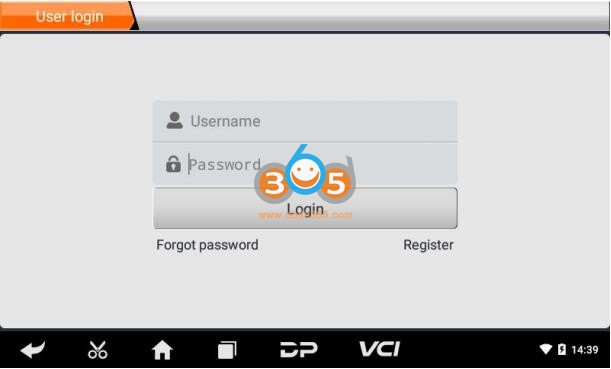
Register an account with user name, password, email and other contact information


Fill in the information in each field. After that, the registration is successful, click “Login now!”
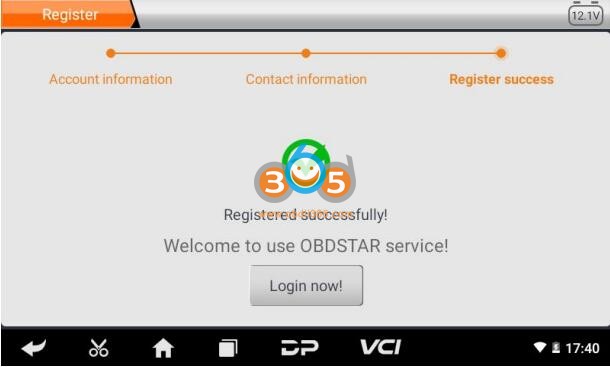
If you have registered to be a member, click “User login” to enter user login page, as following picture shown:
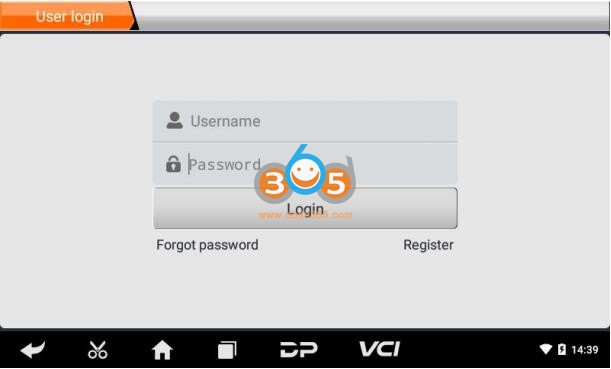
After the registration is completed, fill in the account number and password and click login.
Display personal basic information and modify information and password.
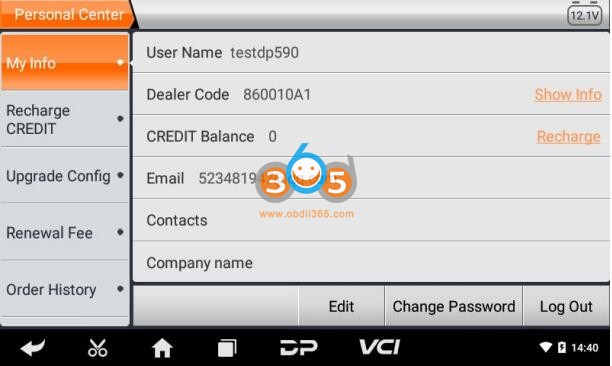
Modify information
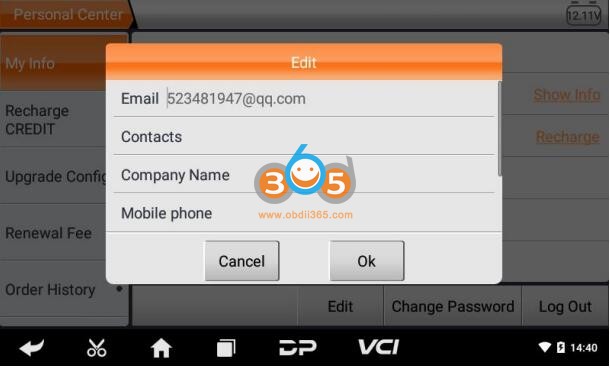
Change password

Recover password
Click on the forgotten password in the login interface to enter the password recover interface, fill in the relevant information to recover the password.

After login account, you can download and update iscan software.
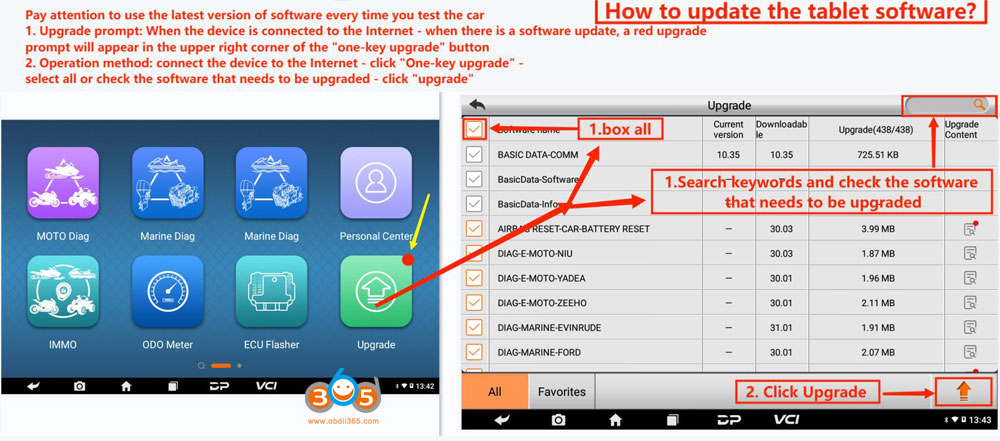
More details, check OBDSTAR iScan user manual on the webpage.

No comments:
Post a Comment
Note: Only a member of this blog may post a comment.