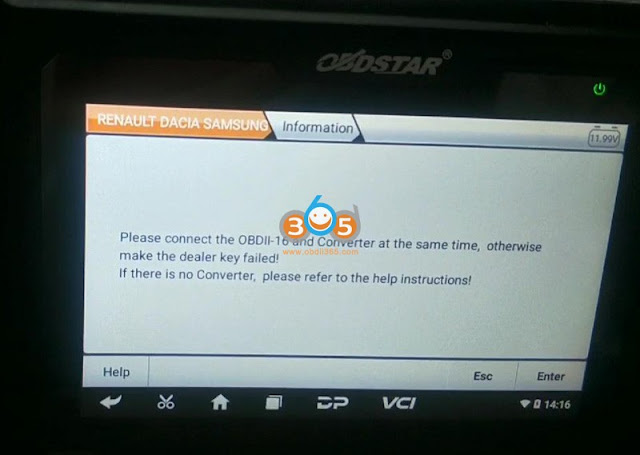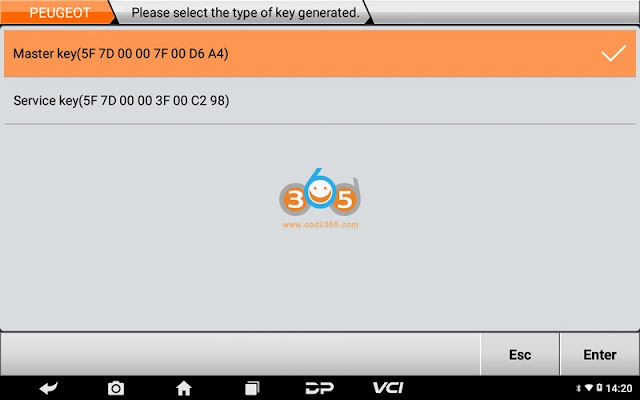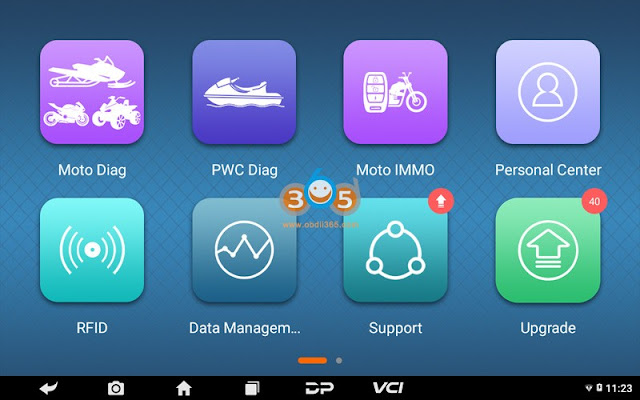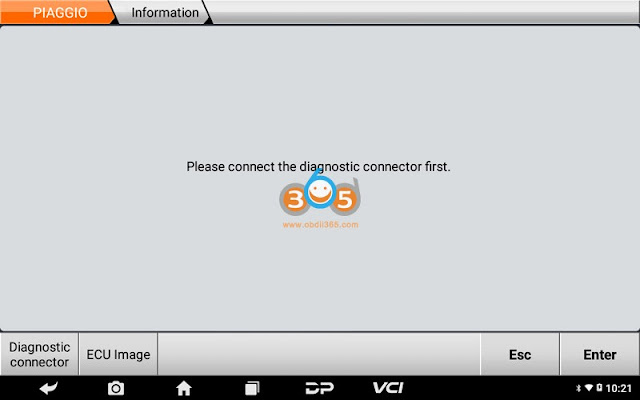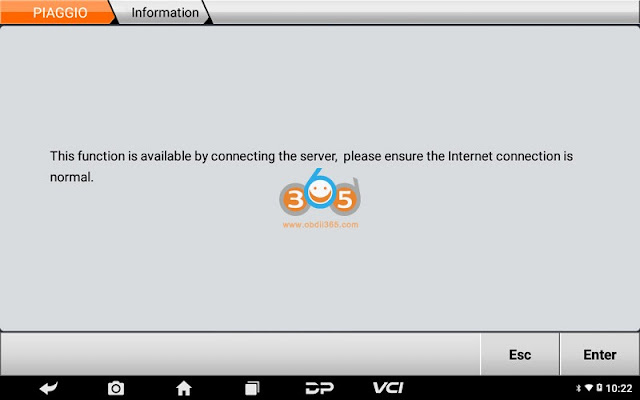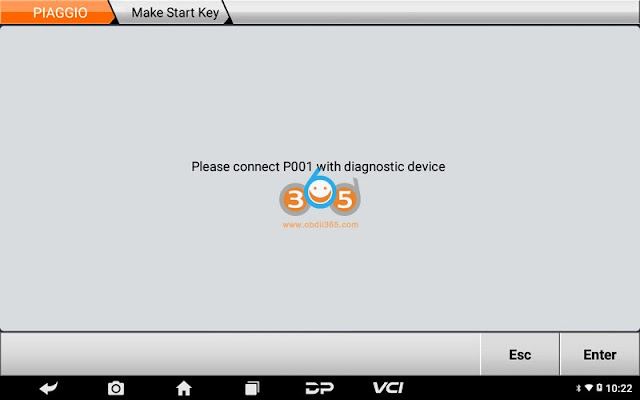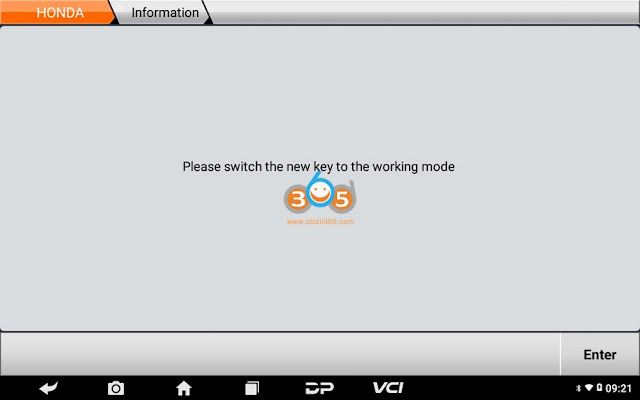Smart 453 has the same system as Renault Twingo III. In the previous post lists all available tools to program all keys lost via OBD.
Which tool to program Smart Fortwo 453 all keys lost?
Here we share tips on programming Smart 453 AKL with OBDSTAR X300 DP Plus.
After selecting All Keys Lost (Beta) function, do follow instructions strictly to complete the job.
If you have a working key, make sure you select [Add Keys] for operation
If you insist on choosing the [All keys lost] for operation, the machine will not hold the responsibility of the risks and consequences.
After performing [All keys lost], possible risks are:
Risk 1: after the key is cleared (UCH is reset to a brand new ECU), the pincode reading fails, resulting in failure of programming key operation.
Risk 2: the wrong pincode is read after the key is cleared (UCH is reset to a brand new ECU), after the key programing operation is completed through the wrong pincode, the key only has remote control, but cannot start the car.
Risk solution:
Risk 1: Use the original diagnostic tool to reprogram UCH online;
Risk 2: You need to perform [Reset UCH] function, then reprogram UCH online with OEM diagnostic equipment.
(The dealer key generated by the wrong pincode only can be unlocked by the wrong pincode!)
http://www.key-programmer.org/2021/10/28/program-smart-453-all-keys-lost-with-obdstar-x300-dp-plus/