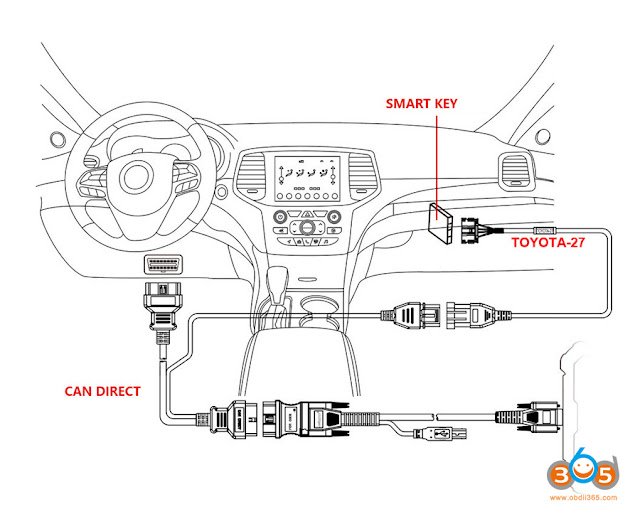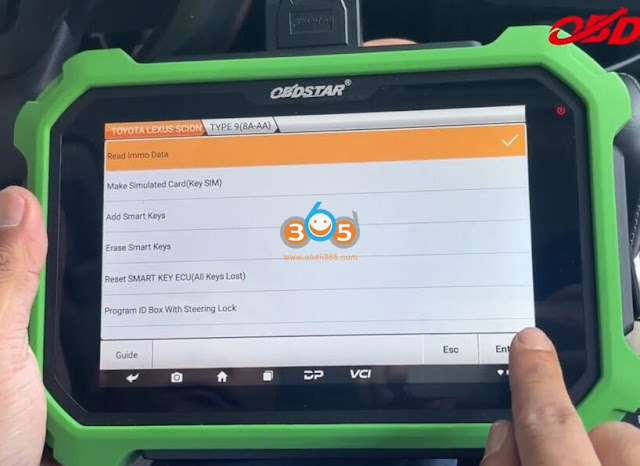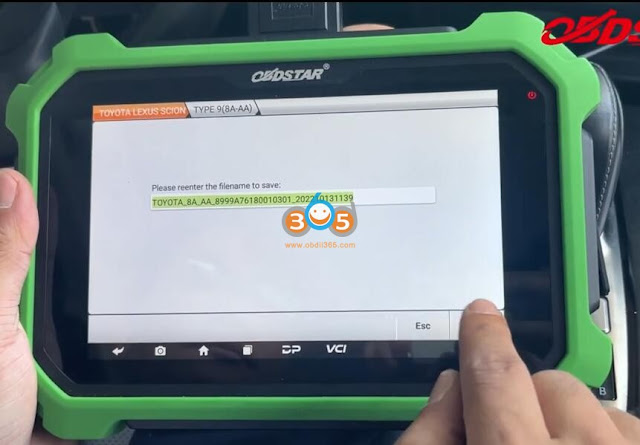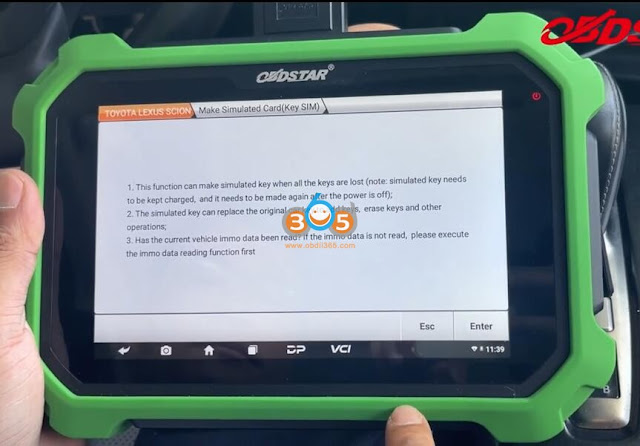With the OBDSTAR CAN Direct Kit, X300 DP Plus is able to program 2020 Toyota Avalon 8A AA proximity all keys lost.
Device required:
OBDSTAR X300 DP Plus/Key Master DP Plus
Check the instructions below:
Follow the wiring diagram to connect can direct kit with smart box and x300dp plus
Connect Toyota 27 Cable from CAN Direct Kit with IMMO Smart Box
Connect CAN Direct cable from CAN Direct Kit with OBD
After connecting CAN Direct Kit, go to Car IMMO- Asia- Toyota- Latest Toyota software- Manual select system- Proximity -Type 9 (8A-AA)- Read Immo Data
Select operation via OBD in car with CAN Direct Kit
The function requires network connection
Save IMMO Data
Select Make Simulator Key (Key SIM)
Select Immo data just saved
Connect Key SIM emulator with x300 dp plus
Generate emulator key successfully
Remove CAN Direct Kit from smart box
The simulator key can start the vehicle now
You can add key with the immo data file saved to bypass pin code
check also
http://www.key-programmer.org/2021/12/17/program-toyota-corolla-2021-proximity-with-obdstar-on-bench/