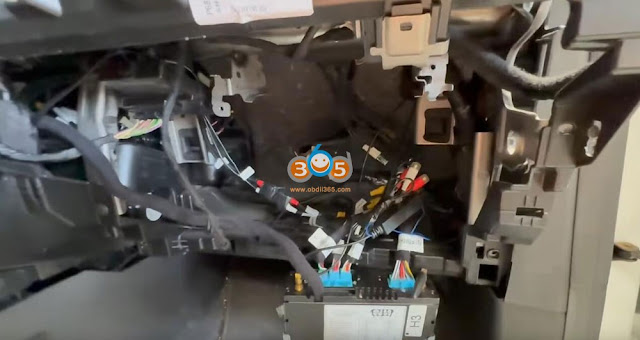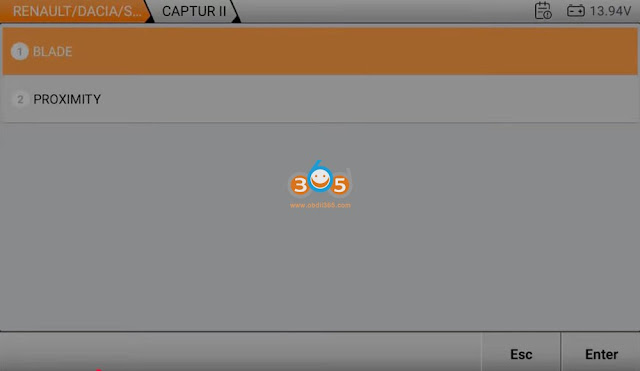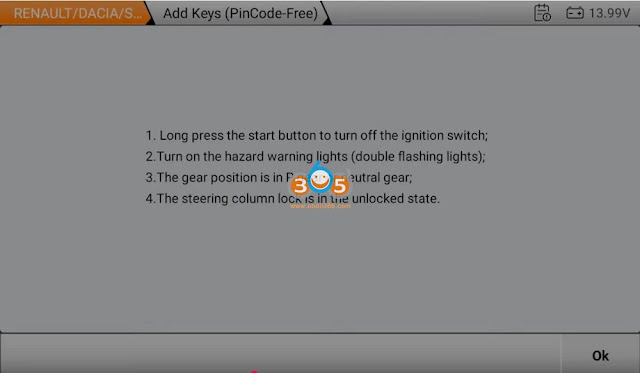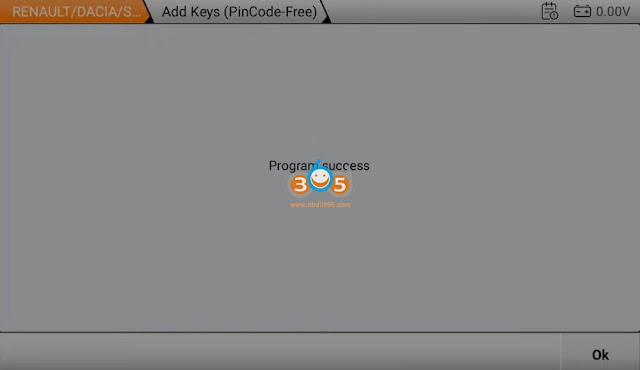Adding a new smart key card to a Renault Kaptur 2020 using the OBDSTAR X300 Classic G3 tool is a detailed process that requires careful execution. Below is a step-by-step guide based on a real-world procedure, including important tips during the process.
Tools required:
OBDSTAR X300 Classic G3
Xhorse blank XS series smart key
16+32 Gateway bypass adapter
Original smart key
Step 1: Accessing the Gateway Module
The gateway module (gate) must be accessed to bypass the vehicle’s security system. According to the manual, it is located under the dashboard, but in this case, it was found behind the multimedia unit.
Steps to Access the Gateway:
Remove the glove compartment and surrounding plastic panels.
Detach decorative trims, which may be secured by bolts hidden beneath them.
Loosen (or remove) the multimedia unit to reach the gateway, located at the top behind it.
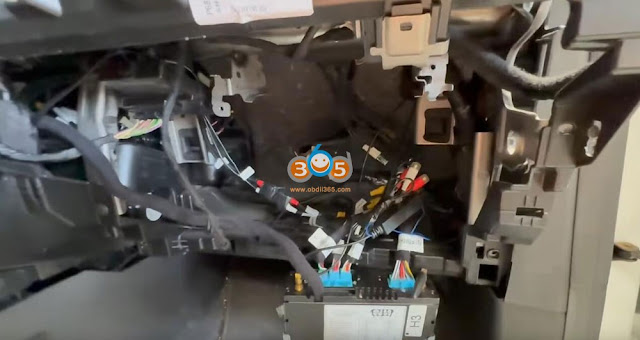
Step 2: Connecting the OBDSTAR G3 Tool
Once the gateway is accessible:
Use a 16+32 adapter to connect the gateway’s 32-pin connector.
Ensure the CAN lines are fully accessible for direct communication.
Connect an external power source to prevent voltage drops during programming. External power is critical to avoid interruptions.



Step 3: Programming the Key
Select Renault in the OBDSTAR menu.
The tool automatically detects the model (Renault Captur) and retrieves the VIN.

Select the proximity key- Add key (free pincode).
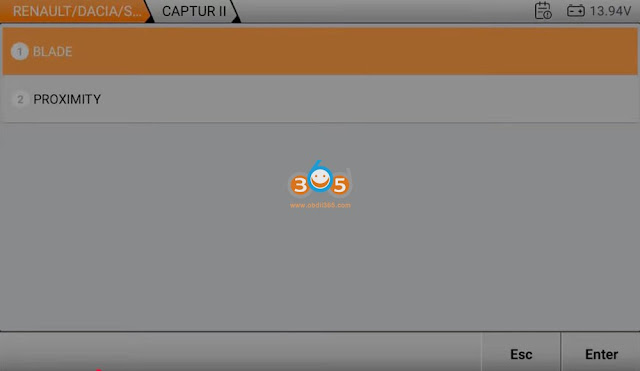

OBDSTAR G3 asks to connect Nissan/Renault 16+32 adapter to bypass gateway. Check connection instructions.


HFM was virgin after reading the pin code, all the keys were erased. If the pin was calculated incorrectly, then only the dealer

Configuring the system. This step takes about 6 minutes as the system bypasses security protocols.
The tool reads the flash memory and calculates the PIN in real time.

Calculate 28-digit PIN Code successfully.
Turn off the ignition, engage the parking brake, and activate hazard lights.
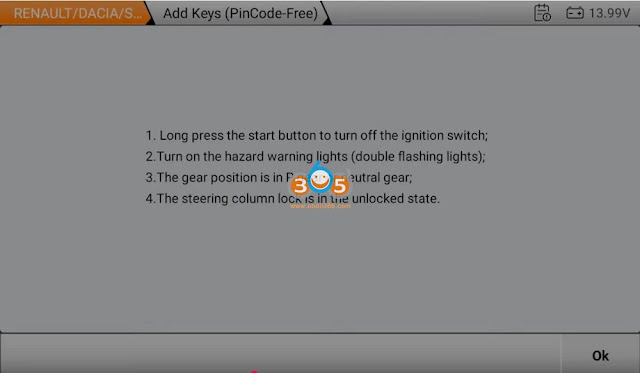
Generate dealer key.
Put the new key in the key sensing coil. The coil is between the seats next to the cup holder.
Make dealer key successfully.


It says current key program failed. Don’t worry. Try again.
Go to to Add key (free pincode) and try again.
After all keys have been verified, don’t exit.
Remove the dedicated Nissan/Renault 16+32 connector and restore the gateway module.
Connect the OBDSTAR G3 to the vehicle via OBD connector and turn on the ignition.
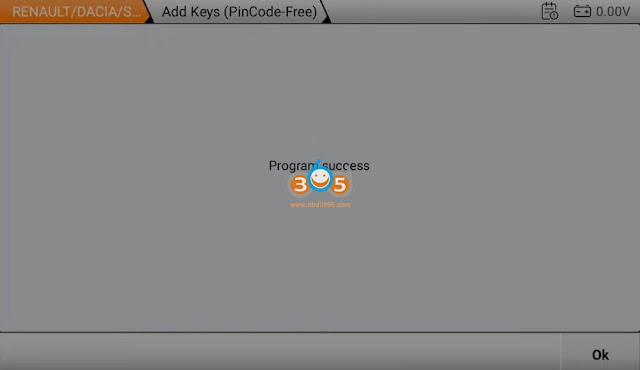
Program success.

Read immo status.
Check the immobilizer memory to confirm key registration.
Both new and original keys should start the vehicle.
Common Issues and Solutions