Here is the instruction on programming Chevrolet Cruze key under all keys lost situation by using OBDSTAR X300 Por3 Key Master key programmer.
Instruction:
Connect OBDSTAR X300 Pro3 key programmer with vehicle via OBD socket
Select vehicle brand:GM
Initializing
Select Immo/Remote
Select Chevrolet
Select Cruze
Select Without Smart
Select All keys lost
Please input security code and confirm
Turn ignition OFF for 5 seconds then Turn ignition ON
Configuring the system, please wait for about 10 minutes
Switch ignition off, remove key
Open and close the driver door and confirm all electronica close
Turn ignition ON
The OBDSTAR Key Master will prompt whether to program next key
If yes press ENT button Turn ignition OFF, remove the key
Insert a new key, switch ignition on
Open and close the driver door and confirm all electronica close
Turn ignition ON
whether to program next key, press ENT to continue
Switch ignition off, remove key
Insert a new key, switch ignition on
Switch ignition off, remove key
Open and close the driver door and confirm all electronica close
Turn ignition ON
Again prompt to program next key, follow the system prompt until it is done.





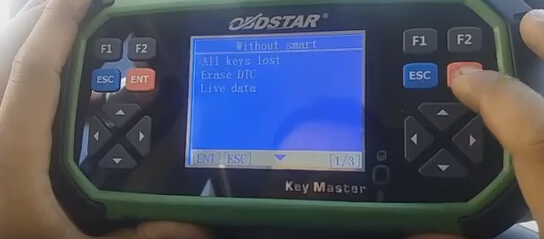
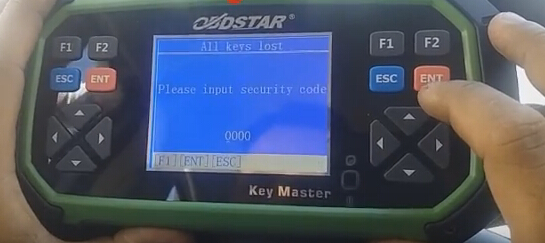

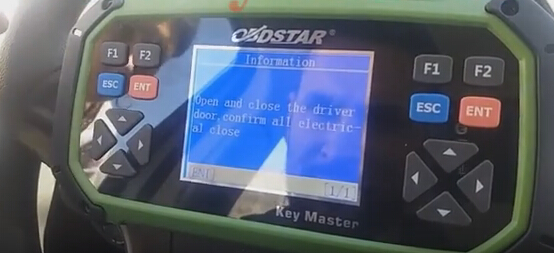
No comments:
Post a Comment
Note: Only a member of this blog may post a comment.