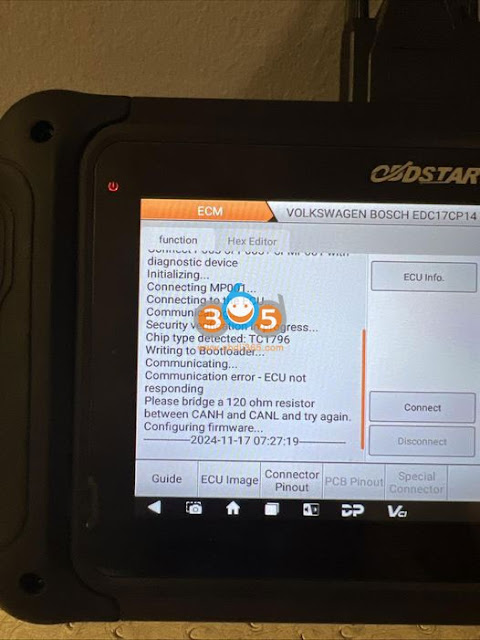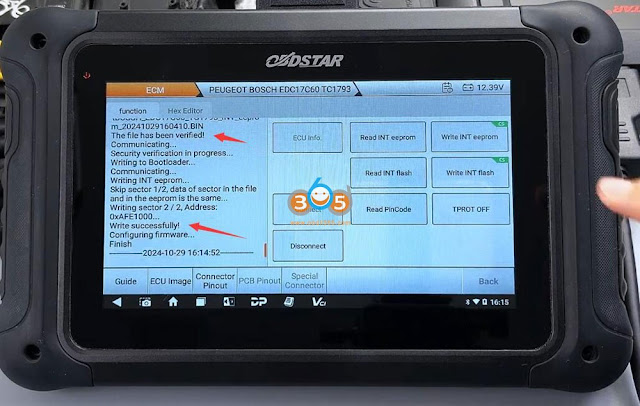OBDSTAR OdoMaster and G3 with mileage license released new software update in Nov. 2024.
ISUZU [Version: V40.00] [FIRST RELEASE]
Add Mileage Calibration function for ISUZU D-MAX YAZAKI.
HYUNDAI/KIA
Add Mileage Calibration function for below models:
• HYUNDAI AVANTE TYPE3(MB91 F067)
• HYUNDAI AZERA TYPE2(2015- NEC+24C16)
• HYUNDAI AZERA TYPE5(NEC)
• HYUNDAI ELANTRATYPE1(2022- MB91F061)
• HYUNDAI ELANTRA TYPE6(MB91 F067)
• HYUNDAI ELANTRA TYPE7(NEC)
• HYUNDAI GENESIS TYPE7(NEC)
• HYUNDAI HB20 TYPE3(NEC)
• HYUNDAI I20 TYPE5(NEC)
• HYUNDAI I30 TYPE2(MB91 F037+93C66)
• HYUNDAI IONIQ MB91F06X
• HYUNDAI IX35 TYPE2(MB91F037+93C66)
• HYUNDAI SANTA FE TYPE1 (2021- VIRTUAL MOBIS)
• HYUNDAI SANTAFETYPE3(2019 MB91F06X)
• HYUNDAI SANTA FE TYPE5(MB91 F067)
• HYUNDAI SANTA FE TYPE6(MB91 F037+93C66)
• HYUNDAI SONATA TYPE4(MB91 F061)
• HYUNDAI SONATA TYPE5(MB91 F062)
• HYUNDAI TUCSON TYPE1(2019- RH850)
• HYUNDAI TUCSON TYPE5(MB91 F037+93C66)
• HYUNDAI VELOSTER TYPE7(NEC)
• HYUNDAI VERACRUZ TYPE2(NEC)
• KIA CADENZA 2013- MB91F037+93C66
• KIA CARENS MB91F061
• KIA CARENS 4 2013- MB91F037+93C66
• KIA CEED TYPE1(2021-VIRTUAL MOBIS)
• KIA CEED TYPE3(2018 MB91F061)
• KIACERATO 2018 MB91F061
• KIA FORTE 2018 MB91F061
• KIA FORTE 2013- MB91F037+93C66
• KIA PROCEED 2021-VIRTUAL MOBIS
• KIARIOTYPE3(2018- RH850)
• KIA SORENTO TYPE14(MB91 F067)
• KIA SOUL TYPE1(2019 MB91F061)
• KIA SPORTAGE TYPE1 (2019- RH850)
• KIAXCEED TYPE1(2021- VIRTUAL MOBIS)
• KIA XCEED TYPE2(MB91 F06X)