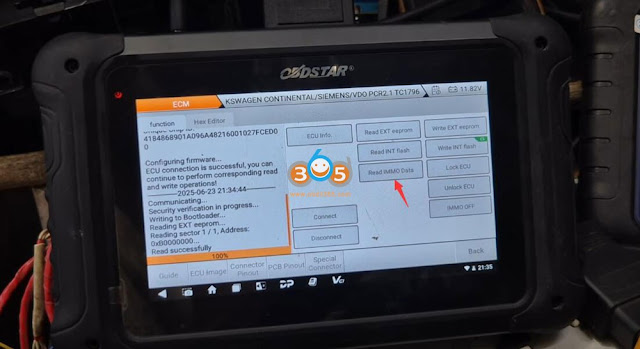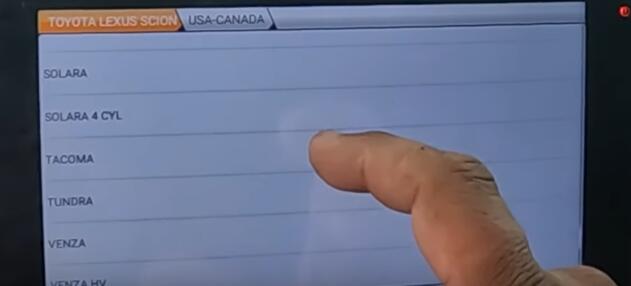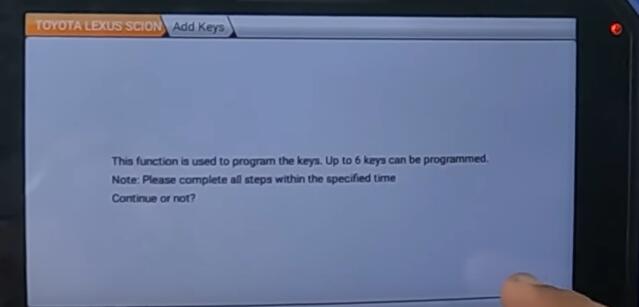OBDSTAR released new ECM and TCM software in July 2025.
Supported Tools:
ECM [Version: V32.22]
1. Details Added:
Added AEOLUS/JINBEI/TRAUM DELPHI MT62.1 SPC5634 R/W INT flash (SPC5634), Write VIN functions (Supports CS) (BENCH).
Added BAIC AECS FC50 SPC564A80 R/W INT flash (SPC564A80), Write VIN functions (Supports CS) (BENCH).
Added BAIC/JINBEI/KAMA/SGMW AECS FC34 SPC564A80 R/W INT flash (SPC564A80), Write VIN functions (Supports CS) (BENCH).
Added CHANGAN ME7 TC1728 R/W INT eeprom, R/W INT flash, Write VIN functions (Supports CS) (BENCH).
Added CITROEN/PEUGEOT MAGNETI MARELLI IAW 6KPF ST10F296 R/W INT flash functions (Support CS) (BOOT).
Added FORD FOMOCO ESU-415 MPC561 R/W MAPS functions (Support CS) (BENCH).
Added HYUNDAI/KIA CONTINENTAL/SIEMENS/VDO SIM2K-341 TC1738+MPC561 IMMO OFF, R/W MAPS functions (Support CS) (BENCH).
Added HYUNDAI/KIA CONTINENTAL/SIEMENS/VDO SIMK43(AT) 29F400BB R/W EXT flash functions (BENCH).
Added MAZDA CX9 MPC5554 R/W INT flash functions (Support CS) (BENCH).
Added SGMW CONTINENTAL/SIEMENS/VDO SIM2K-34 29F400BB R/W EXT flash, Write VIN functions (Support CS) (BENCH).
Added VOLKSWAGEN BOSCH ME7.5 KLINE ST10F275+95040 R/W INT flash, R/W EXT eeprom, Read PinCode, IMMO OFF, IMMO ON, Write VIN functions (BOOT).
2. Highlights Added:
Added ALPINA BOSCH EDC17CP02/EDC17CP45/MEVD17.2.6 FXX/MEVD17.2.8/MEVD17.2.G R/W ISN Code, Write VIN functions (BENCH).
Added ALPINA BOSCH MD1CP032/MG1CS024/MG1CS201 R/W ISN Code functions (BENCH).
Added ASHOK LEYLAND DELPHI DCM2.5 XC2XXX CS function (BENCH).
Added BMW/MINI BOSCH EDC17CPXX/MEV17XXX/MEVD17XXX/EDC17CXXxX series IMMO OFF function (BENCH/BOOT).
Added BOSCH EDC17C49 TC1797 Write VIN function (BENCH).
Added BOSCH ME17.8.8 TC1728 IMMO OFF function (BENCH).
Added BOSCH ME17.U.6 TC1728 IMMO OFF function (BENCH).
Added BOSCH MED17.4.2 TC1767 IMMO OFF function (BENCH).
Added BOSCH MED17.4.4 TC1793 IMMO OFF function (BENCH).
Added BOSCH MEV17.4.2 TC1766/TC1767 IMMO OFF function (BENCH).
Added BOSCH MEVD17.4.2 TC1797 IMMO OFF function (BENCH).
Added CONTINENTAL/SIEMENS/VDO GPEC3 MPC5674F Unlock ECU function (BOOT).
Added BOSCH EDC17C84 TC1782 Write VIN, IMMO OFF functions (BENCH).
(Continued for other brands/models…)
3. Optimized Software
TCM [Version: V30.71]
1. Details Added:
Added FORD TEMIC 10R80 (HC3A/HL3A/JL3A/JX6A/LC4A) TC277 Read/Write MAPS (BENCH).
Added FORD TEMIC 10R80 (K1GA/K2GA/LC3A/LK4A) TC277 Read/Write MAPS (BENCH).
(Continued for other variants…)
2. Highlights Added:
Added MB BENZ SIEMENS/CONTINENTAL VGS4-0-NAG2 Read Data, Virgin(Renew), Data Transfer, Write VIN (JTAG).
*Requires C4-07 (MB-VGS4-0-NAG2) Adapter Kit for JTAG.*Added MB BENZ SIEMENS/CONTINENTAL VGS4-0-NAG2 Read Data, Data Transfer, Write VIN (OBD/BENCH).