This guide demonstrates how to perform an “All Keys Lost” procedure on a 2024 Toyota Tacoma with push-button start using the OBDSTAR. The process involves generating a new smart key, programming it via the vehicle’s smart box, and troubleshooting remote functionality.
Tools Required
OBDSTAR X300 Classic G3/X300 DP Plus
- Toyota 30 PIN bypass cable
Lonsdor KW100 (for key generation)
Blank smart key. Here use Lonsdor LT20 smart key (compatible with Toyota’s proximity system)
Step-by-Step Process
1. Generating a New Smart Key
Connect the Lonsdor KW100 to the Tacoma’s OBD port.
Select “All Keys Lost” mode and place the blank key near the smart start button.
Press the brake pedal to allow the system to read vehicle data.
The device generates a new key based on the vehicle’s immobilizer information.
2. Accessing the Smart Box
Locate the smart box (typically behind the dashboard or center console).
Disconnect the factory wiring harness and connect the OBDSTAR Toyota 30 PIN bypass cable to read “immo data” (immobilizer data).
3. Reading & Writing Immobilizer Data
Select Toyota > Tacoma (2024) > Proximity System in the OBDSTAR.
Choose “Read Immo Data” to extract the necessary immobilizer information.
Reconnect the original smart box harness before proceeding.
4. Generating a Simulator Key
The OBDSTAR generates a temporary simulator key to bypass immobilizer checks.
Test the simulator key—the vehicle should power on (though remote functions may not work yet).
5. Add smart key
Turn ignition ON with the emulator key.
- Select immo data has been backed up and read pin code to program key.
Wait for confirmation beeps (two beeps indicate success).
Test the key.



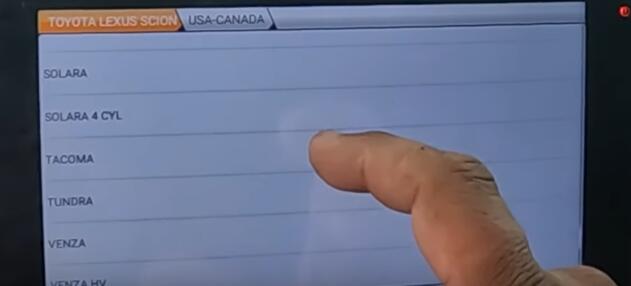







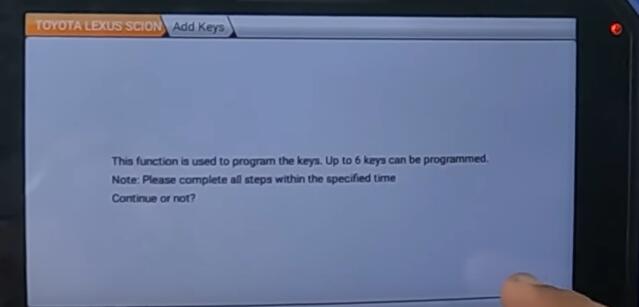


No comments:
Post a Comment
Note: Only a member of this blog may post a comment.