How to enable 2024 CFMOTO CF400-8 ABS/TC system using OBDSTAR MS80 motorcycle scanner.
Background:
This ABS/TC system of a 2024 CFMOTO CF400-8 Model is disabled after the failure of ABS system, it needs to be re-enabled after dealing with the failure.
Tools used: OBDSTAR MS80, M001A adapter
Go to Moto Diag- CF MOTO- Diagnosis
Select By Model->CF400-8->Manual Selection->Auto Scan-> MM1.1->Special Function.
Agree risk warning.
Input password 123.
Select Function Configuration.
Find the ABS switch and TC switch functions. Change the state of the right side.
Change the state of ABS Switch and TC Switch to Yes, menu settings and ON/OFF respectively.
Then tap the Carried out button in the lower left corner.
ABS/TC system has been enabled.








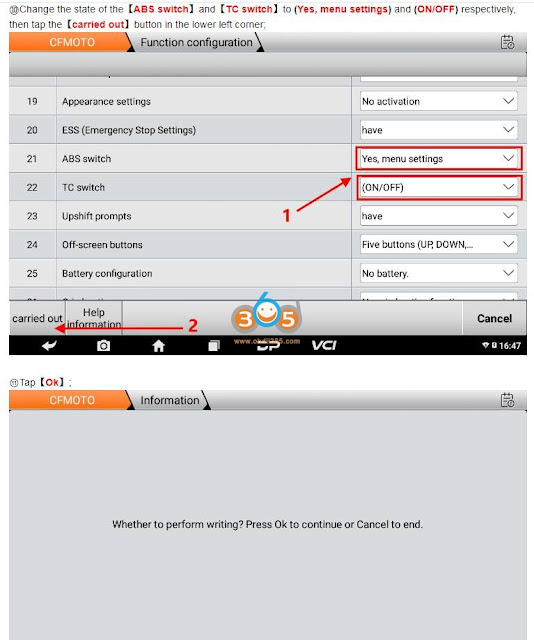

No comments:
Post a Comment
Note: Only a member of this blog may post a comment.